Preliminary information

Before getting to the heart of this tutorial and discovering, together, how to bypass a password , it seems only right to explain to you what are the main techniques that programs use to crack passwords that we will talk about shortly.
- Brute force : it is the most “spartan” technique to discover the passwords of files and operating systems, but sometimes also the only one that can be used. It consists of trying all possible combinations of characters until you find the right one. As can be easily understood, it requires high computing power and, if the password to be found is very long and / or complex, a lot of time.
- Dictionary : allows you to find passwords by searching for them in dictionary files that contain thousands of words (some meaningful, others not but commonly used as passwords). One of its variants, called hybrid , intelligently replaces the characters of some meaningful words with some similar special characters (eg the € instead of the "E").
In some cases, as we will see in the course of the post, the attack on a file or system is not necessary as it is possible to trace the passwords stored on computers using "official" tools and functions, which do not involve violations of any kind. .
Bypass the Windows password
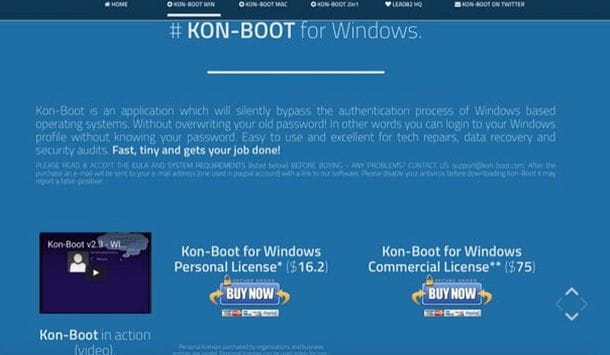
I would say to start this guide from Windows . Although many people are convinced that this is a very complicated operation reserved only for real hackers, in reality bypassing the login password of a computer that has Windows as an operating system can be really a breeze, it all depends on the version of the system. operating system installed on it and the type of account to be hacked (whether local or online). Do you want some practical examples? I'll settle you immediately!
If you use a computer equipped with Windows 10 or Windows 8.x , you can bypass the system access password using KON-BOOT: it is a software that, once copied on a USB key or disk and used to boot, allows you to cancel the request for the password to access Windows. It supports all versions of the Microsoft operating system, even if on Windows 10 it is not always able to override the passwords of online accounts (those of offline accounts, on the other hand, almost always manage to "pierce" them). It is not free, it costs $ 27, but given its effectiveness, it is certainly worth the amount requested by the developers. Before buying it, you should know that it does not support BitLocker, so it does not allow you to recover files encrypted with this technology. Having said that, if you are still interested in finding out how to bypass the Windows passwordwith KON-BOOT, take a few minutes of free time and read my guide on how to bypass the Windows password : there you will find all the information you need about how this software works.
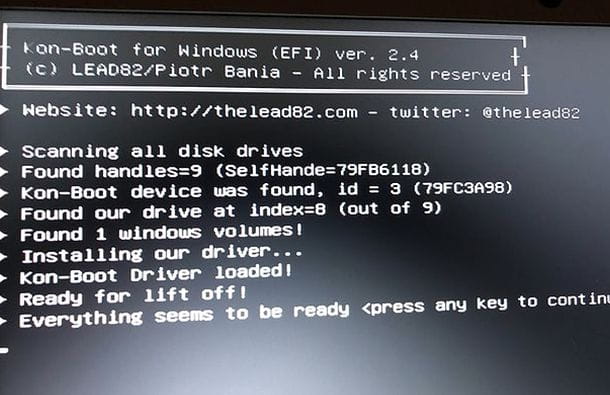
In the case of Windows 10 and Windows 8.x online accounts, I would like to point out that it is possible to recover the password for accessing the latter by connecting to the Microsoft website and starting the procedure for recovering lost passwords. More details on this procedure can be found in my guide on how to bypass the Windows password .

If you have a PC with Windows 7 that you cannot access because you have forgotten your password, you can take a common blank CD or DVD and burn it Offline NT Password & Registry Editor : it is a tiny free program that eliminates the password request when you log in to Windows 7 by unlocking any user account set up on your computer. Its operation is practically identical to that of KON-BOOT: you boot from the latter, press a few keys on the keyboard and that's it. Find all the details on how to use it in my guide on how to bypass Windows 7 password .
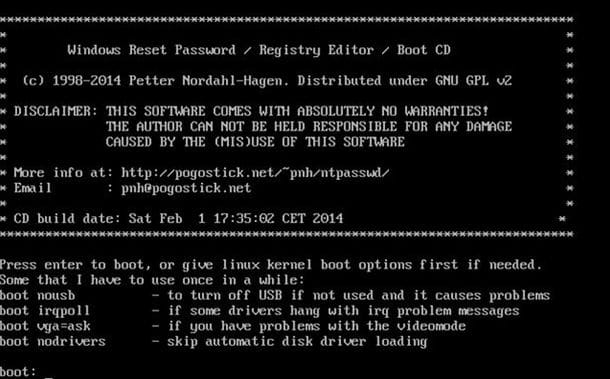
How do you say? Do you remember perfectly what the Windows login password is but you don't want to bother typing it every time you turn on your PC? Then follow these very simple procedure and you will cancel the password request when Windows starts (although it is a practice largely discouraged).
- Call up the Run panel … by pressing the key combination Win + R and give the command netplwiz ;
- In the window that opens, go to the Users tab ;
- Select your username , remove the check mark from the option To use this computer the user must enter the name and password ;
- Click the Apply and OK buttons and type the account password.
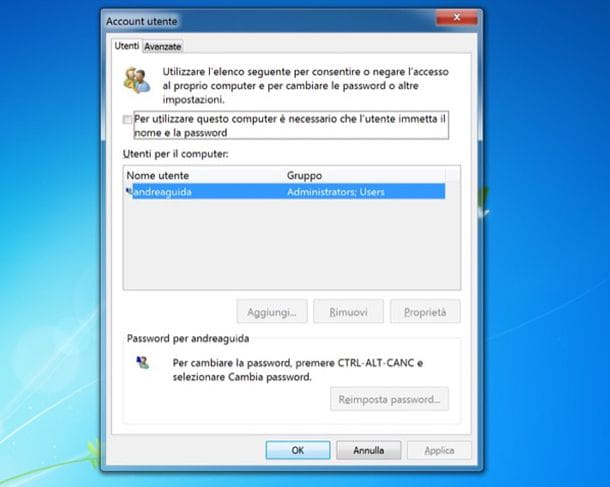
If you change your mind, you can reset the password request at Windows logon by returning to the Run ... panel , giving the netplwiz command and placing the check mark on the option To use this computer, the user must enter the name and password .
Bypass a WiFi password
Do you forget the access key to a Wi-Fi network ? Don't panic. If in the past you have used one of your devices to connect to the network in question, you can most likely be able to recover the password you need by following a few simple steps.
- If you are using a Windows PC , click on the Start button (the flag icon located in the lower left corner of the screen), search for Control Panel in the menu that opens and select the classic Windows Control Panel icon from the search results. Then go to Network and Internet> Network and Sharing Center . In the window that opens, select the Wi-Fi network you want to find out the password for and press the Wireless Properties button . Then select the Security tab , put the check mark next to Show charactersand you will see the password appear in the Network Security Key field . If you do not find the name of the Wi-Fi network you are interested in in the "network connection and sharing center", I'm sorry, but it means that this has not been stored on your PC and therefore cannot be recovered. If the procedure described above seems a little too complex, you can recover all the passwords of the wireless networks stored on your PC using the free WirelessKeyView program (which does not require installation: you download, start and you're done). For more info on how to recover the passwords of Wi-Fi networks saved on Windows, read my tutorial on how to connect to a secure wireless network .
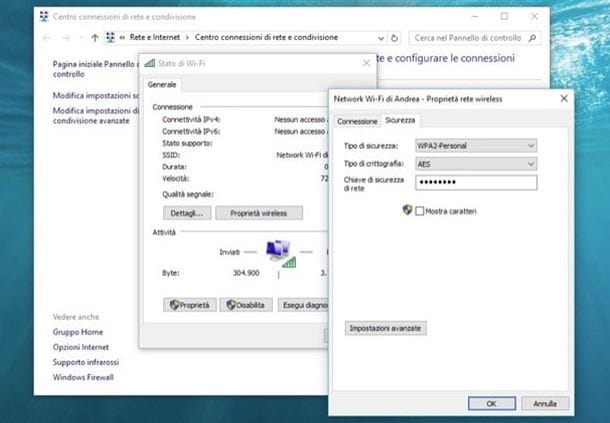
- If you are using a Mac , open the Launchpad , go to the Other folder and start the Keychain Access application (where there are all the passwords stored by macOS). In the window that opens, select the System and Password items from the left sidebar, double-click on the name of the Wi-Fi network of your interest, put the check mark next to the item Show password , type the administration password of the Mac and that's it.
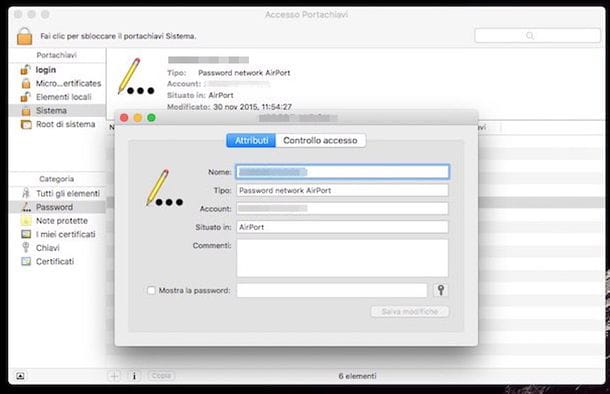
- If you are using an Android device , root it and install the free Wifi Password application which, once started, shows all the passwords of the Wi-Fi networks stored on the device.
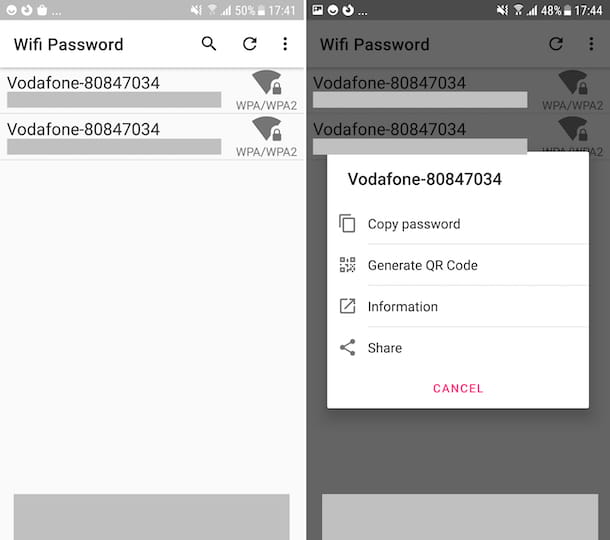
- If you are using an iPhone or an iPad , jailbreak the latter (my guides on how to jailbreak iPhone and how to jailbreak iPad will help you in this process) and install the Wifi Passwords tweak from Cydia , thanks to which you can see all passwords of Wi-Fi networks stored on iPhone and iPad.
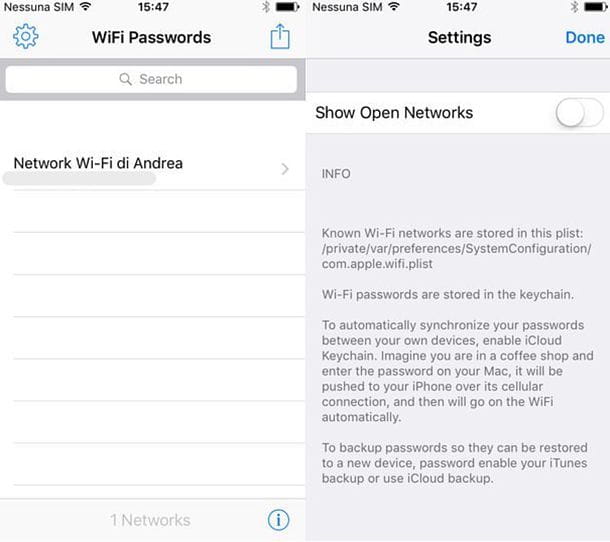
Have you never connected before to the network whose password you want to find out? In this case, things get much more complicated: the only solution left to you, in fact, is to launch an attack against the network of your interest and try to discover its access key in this way.
To attack a Wi-Fi network and find out its access password, you can turn to Kali Linux : a Linux distro designed for computer security which, within it, includes everything you need to test the security of wireless networks. It can be performed in live mode via a USB stick or diskette or, if you have a USB network card, in a virtual environment using applications such as VirtualBox . I told you about it in great detail in my tutorials on how to install Kali Linux and how to hack WiFi passwords .

In the mobile field, however, I can recommend the WIFI WPS WPA TESTER application for Android , which allows you to test the vulnerabilities of WPS technology in routers, and the Wifi-Pass application for iOS which, on the other hand, allows you to discover the passwords of some old Alice and Fastweb routers.
Bypass a Facebook password
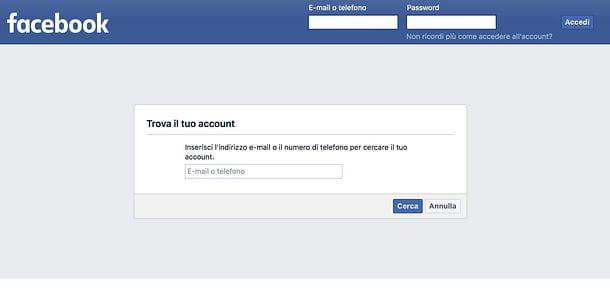
Would you like to bypass your Facebook password because you forgot your account login credentials? Don't despair, you have several solutions at your disposal.
- Reset the password . Facebook offers a procedure to reset your account password in case of loss. To use it, connected to the main page of the social network (or start its official app), click on the item Do you no longer remember how to access the account? and follow the instructions on the screen. You will be able to restore access to the profile by mobile number. For more information about it, read my tutorials on how to trace the Facebook password and how to enter Facebook without email and password .
- Retrieve the password from the browser . If in the past you have logged into Facebook using one of the browsers installed on your PC, you may have consented to the storage of the social network password on the latter. To find out how to recover passwords saved on Internet Explorer, Firefox and Chrome , read my tutorial dedicated to the theme. I only anticipate that you can reach the goal by going into the settings of your favorite browsing program (eg Chrome) or by downloading a program like WebBrowserPassView , through which you can get a list of all the passwords stored in the browsers.
Bypass the password of PDF files

Are you unable to read the contents of a PDF file because when you try to open it, you are asked for an unlock password? Are you unable to edit or print PDFs because they are blocked against this kind of activity? Don't worry, I have solutions that are right for you. But first let me clarify a fundamental concept.
The fundamental concept, which you must have in mind, is that PDF documents can be protected with two different types of passwords: the user password which blocks the opening of the file and is quite difficult to bypass (you can only try " guess ”through a brute force attack) and the owner password which, on the other hand, only blocks editing and printing of files and is very easy to remove. Depending on the type of password your PDF presents, you have to resort to a different solution.
- To bypass the password of a user password protected PDF , you need to use the PDFCrack program , which is free, open source and compatible with both Windows and macOS and Linux. Unfortunately it only works from the command line, so it's not very intuitive. To use it, in fact, you have to extract it to any folder on your PC, then on macOS and Linux you have to compile it and then you have to give one of the following commands.
- In the Windows Prompt:,
pdfcrack "file.pdf" where file.pdf the complete path of the file to be decrypted must be entered instead of. - In the macOS / Linux Terminal:,
[cartella PDFCrack]/pdfcrack -u "file.pdf" where instead of [cartella PDFCrack] you must enter the path of the PDFCrack folder and instead of file.pdf the full path of the file to be decrypted.
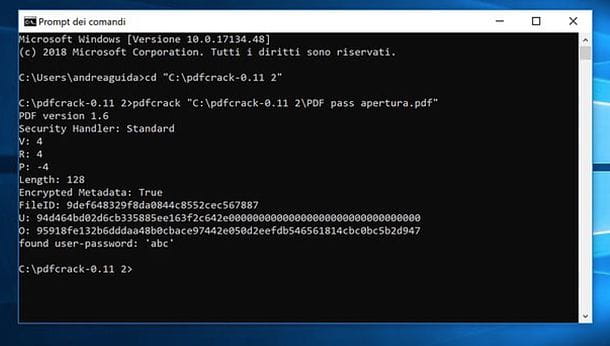
- To bypass the password of an owner password protected PDF , you can use a simple online service, such as iLovePDF , which is free and requires no registration. To unlock a PDF protected from changes and / or printing with iLovePDF, just connect to this page of the service , drag the document to the Select PDF file button and press the Unblock PDF button .
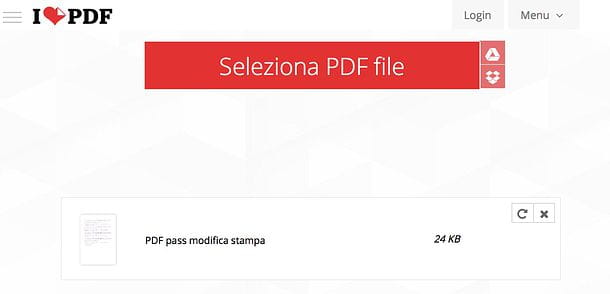
For more details on the two procedures described above and to know other solutions suitable for unlocking PDF files, see my specific tutorial on how to unprotect a PDF with a password .
Bypass a WinRAR password
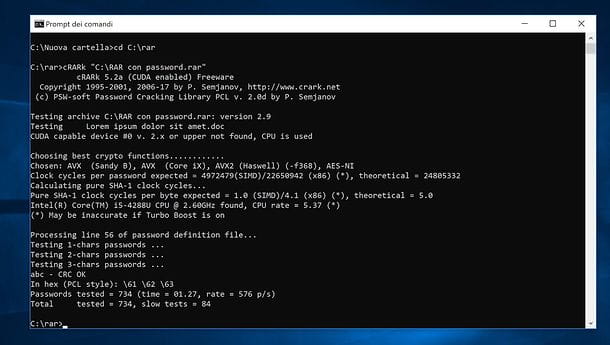
Have you downloaded a RAR file from the Internet and cannot open it because it is protected by a password? I already anticipate that you will not be able to find the right keyword very easily, but I also tell you that it is not yet time to throw in the towel.
Using cRARk , a free and open source program available for Windows, macOS and Linux, you can in fact subject the archive to a dictionary attack and try to "guess" the right combination to view its contents. The program works only from the command line. Furthermore, succeeding in the enterprise with passwords greater than 6 characters is almost impossible (it would take too long) but, as they say, trying doesn't hurt.
First, therefore, connected to the cRARk website , scroll the page until you reach the cRARk download section and download the version of the software that best suits the operating system installed on your computer: cRARk v. 5.2a with OpenCL, Win64 if you are using a 64-bit version of Windows, cRARk v. 5.2a with CUDA / OpenCL support, Win32 / Win64 if you are using a 32-bit version of Windows, cRARk v. 5.2a with OpenCL support, for Intel, AMD and NVIDIA GPU, binaries if you use macOS, and so on.
When the download is complete, extract all the cRARk files in any folder, rename the english.def file in password.def , launch the program executable ( cRARk.exe on Windows) and issue the following commands.
cd [cartella cRARk], where [cartella cRARk]the complete path of the folder containing the cRARk files must be entered instead of.cRARk file.rar, where file.rarthe complete path of the archive to be unlocked must be entered instead of.
Bypass password of ZIP files
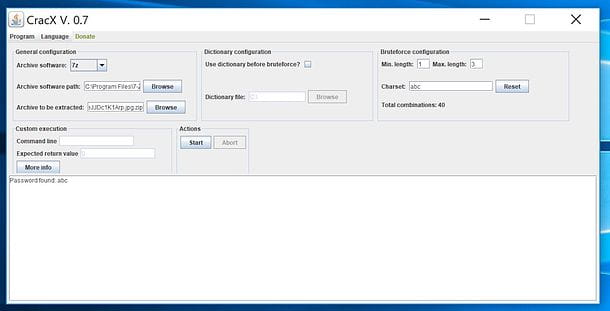
Do you want to open a ZIP archive for which you do not know the password? Then I suggest you to consider CracX : a free and open source program designed specifically for Windows but which, being based on Java and allowing the execution of customized commands, can also work on macOS and Linux. The software carries out a brute force attack on the archives and on the most powerful processors (eg Intel Core i7) is able to test about 30 combinations per second.
Unlike other programs we encountered earlier in this tutorial, which only work from the command line, CracX has a graphical interface and is very simple to use. However, it requires the presence of Java on the PC and, on Windows, a choice of support software between 7-Zip and WinRAR . If you don't have some of these software, fix it now by following my guides on how to download Java , how to extract 7z files , and how to download WinRAR .
Once you have installed all the software necessary for CracX to work, connect to the SourceForge page that hosts the program in question and download it by clicking on the Download button . Then open the archive that contains the program, extract the contents in any folder and start the CracX executable in JAR format . If the application does not start, try to put into practice the advice contained in my tutorial on how to open JAR files .
At this point, all you have to do is select the program you prefer to use between 7-Zip and WinRAR from the CracX Archive software drop-down menu, select the zip archive to attach using the Browse button (next to Archive to be extracted ) and press the Start button . If you know which or how many characters the archive password consists of, use the fields located under the Bruteforce configuration item to adjust these settings and, therefore, reduce the processing time of the attack.
At the end of the operations, when CracX manages to find the password of the archive, it will show it to you in its main window, after the wording Password found .
Bypass the password of the Office files

Even Microsoft Office files , primarily those of Word and Excel , can be password protected. In some cases, the problem can be bypassed quite easily. In others, less. In addition, it may be necessary to reach for the wallet.
Going into more detail, if you need to "unprotect" a Word document and do not have particularly advanced computer skills, I recommend you try the Appnimi Word Password Recovery program for Windows , which is paid but is available in a free demo version capable of to find passwords up to 3 characters long. Then, to exploit it to its full potential, you need to buy its full version at a cost of 29.99 euros (or 9.99 euros to take advantage of only the dictionary attack and not the brute force one). I have explained to you in detail how it works in my tutorial on how to unprotect a Word file with password .
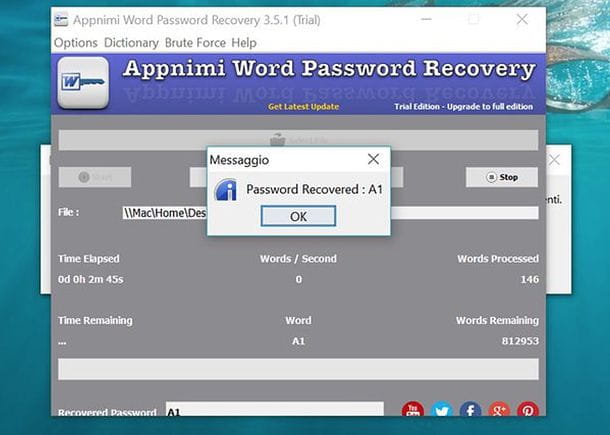
Alternatively, if you don't want to spend money, you can opt for Hashcat : a free, open source and multi-platform program that allows you to discover the passwords of various types of files, including those of Word, using dictionary and brute force attacks. . Unfortunately it only works from the command line and is very difficult to use, especially in the early days. If you feel like trying it, in my tutorial on how to unprotect a Word file with a password you will find all the instructions you need.
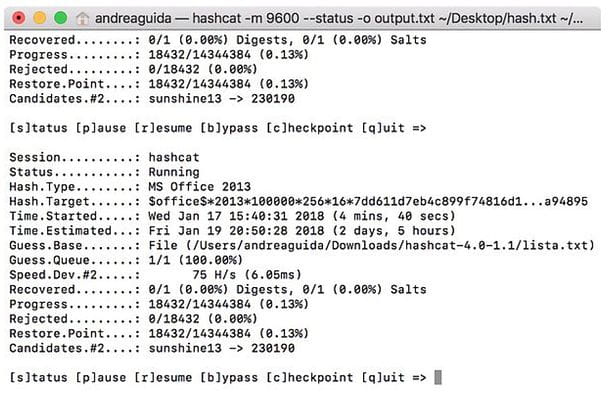
If, on the other hand, you need to delete the password from an Excel file , you can try the FREE Word and Excel password recovery Wizard program , which is quite effective but does not support XLSX format files (only supports old XLS format files).
Alternatively, if you don't feel like installing new programs on your PC, you can try the VB script that I showed you in my tutorial on how to remove Excel passwords , which must be "injected" directly into Excel.