There are times when it is a necessity to restore or format a mobile because of a wide variety of problems that may arise. Also, if it is required to sell a Smartphone or make a change of owner, it is necessary to do a factory restoration.
The Samsung Galaxy A20 is considered an extremely effective and easy to use mobile. The latter is also perceived when you want to format this cell phone, with various ways to do this in a simple way. If you plan to format your Galaxy A20 , you should remember to make a backup or backup of your device to avoid deleting sensitive information.
Methods
Hard reset (button combination)
Formatting with hard reset is considered the most effective way to format your phone, since it does a forced reset of the mobile to leave it in its initial or factory state . Remember before doing this, make a backup of the content that you consider important.
- Turn off your mobile manually. In case your Galaxy A20 does not respond, you only have to press the power button along with the volume down button for about 15 seconds until it turns off completely.

- And when the Samsung logo appears, keeping the button lit by changing the volume up button until the screen lights up on the special menu.

- Using the volume buttons, scroll through the menu that appears on the screen. Find yourself in the “Recovery Mode” option . Once this is done, just press the power button.
- Similarly, scroll with the volume buttons to the option "Wipe data Factory reset". Select this option with the power button.
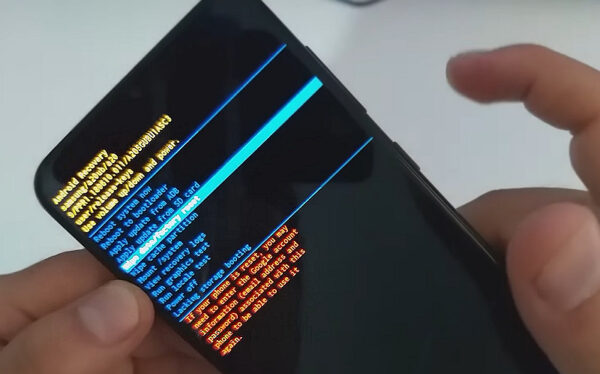
- After that, you will return to the previous menu. You must move with the volume buttons to the option "wipe data / Factory reset" and select it.
- A new menu will appear with different options indicating various NO and YES. You must select the option indicated by YES .
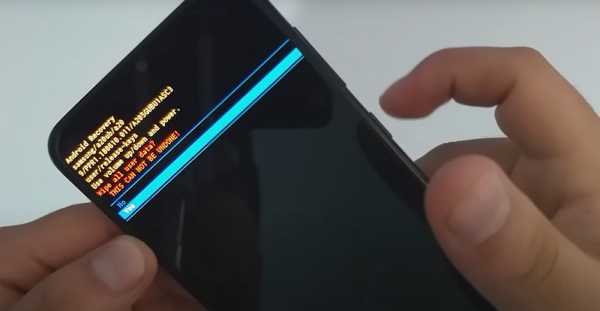
- In the new options menu, you must go to where it says "reboot system now" and press it with the power button. In this way, the mobile will be formatted through the hard reset.
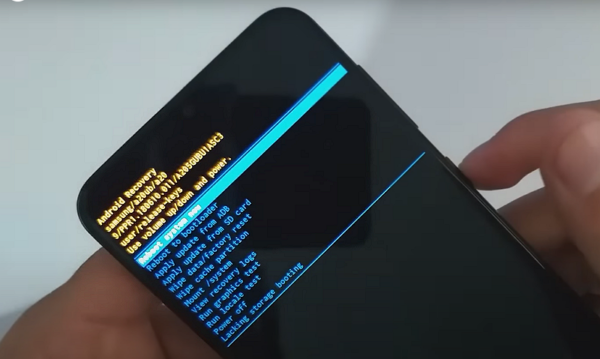
Video of the GSM Prime channel that explains quite well how to perform the Hard Reset procedure on your Samsung Galaxy A20.
From the settings
This formatting is the most common, since it is the one that allows you to reset the mobile to your factory option. This can be done with the phone turned on , so you will not have any difficulties in this regard. You just have to follow the following steps:
- In the Samsung Galaxy A20 options menu, you must go to " Device settings" .
- Then, you will have to go to the account option or system settings , and proceed to select the "Backup" option .
- In the new options menu, you must choose the alternative that indicates “Factory data reset”. If you don't find this option, you should go to About phone >> Storage >> Backup and restore >> Factory data reset.
- The system will ask you to confirm if you agree to delete all the data from your mobile device. If so, just confirm this request to proceed with the system restoration.
- You will have to wait to finish the process of formatting the mobile phone factory. It is possible that your Smartphone turns off and on several times, being something extremely normal during this entire procedure.
Speed Dial
The vast majority of Samsung devices allow data to be formatted using a dial code . This is something that would not be the exception in the Galaxy A20, where you can enter such information without any problem.
- Access the dialing of your cell phone and write the following code: * 2767 * 3855 .
- Finally, just insert the # bar and proceed to confirm said dialing.
- Then, we will proceed to reset the mobile.
Remember that this procedure will not ask you any questions and will start the reset instantly.
characteristics
The Samsung Galaxy A20 is a device that has a modern architecture and properties of a mid-range mobile. This Smartphone has a 6.4-inch screen at a resolution of 720 x 1560 pixels. In addition, it has a 32GB storage that makes it suitable for storing all kinds of information.
It has a 3GB RAM memory and an Octa-core processor (2 × 1.6 GHz & 6 × 1.35 GHz), which make it able to run a large number of apps quite smoothly. The Galaxy A20 has a factory installed Android 9.0 Pie system.