You can use iTunes to restore your iPhone, iPad or iPod touch to factory settings and the latest version of iOS. Restore iOS software removes all data and content on your device, including songs, videos, contacts, photos and calendars.
Before restoring the device ...
1-Make sure you are using the latest version of iTunes.
2-Use iTunes to make a backup of your device and transfers and any other additional content synchronized with your computer.
3-Disable Find My iPhone in Settings> iCloud on your device to disable the lock activation.
Restore your iOS device
-
Connect your iOS device to your computer with the cable that came.
-
Select your iPhone, iPad or iPod touch when it appears in iTunes. In the Summary pane, click the appropriate Reset button to restore .HT1414 itunes11 is 1 002 How to restore iPhone or iPad
-
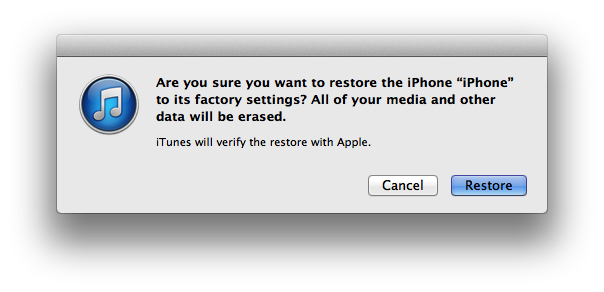
-
Click Restore again to confirm you want to reset the device to factory settings and delete all data and content. iTunes will download the iOS software file and restore your iOS device.
-
After your iOS device is restored to its factory settings, restart and see the welcome screen "Slide to set up". Follow the steps in the iOS Setup Assistant. You can set up your device as new or use a previous backup. If your iOS device has cellular data service, these will activate after restore.
How to Restore a device(iphone or ipad) in DFU mode
Restore a device in DFU mode, restore is another option that we have available on our iOS devices and should be used if the method does not work for us iTunes. Also this method is recommended if you have done jailbreak our devices, and we remove it.
To do this we put the phone in DFU mode and not confused with restoration that is how they exit the iTunes icon, because that way it is not, as in this case when the phone is in DFU mode screen our devices remains totally black, so do not panic that is so normal.
To do this we need to do the following:
-
Plug the [iPhone / iPad / iPod Touch] by cable to your computer and open iTunes.
-
ITunes detects a time, turn off the iPhone / iPod Touch.
-
Hold down the Home + Sleep buttons for 10 seconds.
-
After those 10 seconds, release the Sleep button, but keep another 10 seconds the Home button, be careful because a beep sounds at the right computer at the time, something that you can serve for how long icon wink How to restore iPhone or iPad .
-
When you pass the time and hear the sound, the device screen will be completely black, as if you were off.
With this we have the phone in DFU mode, iTunes will tell you that it has detected a device in "RESTORATION" mode, and ask us if we want to restore it, to which I answer yes, and after a few minutes we will have our iPhone or iPad as if from AppleStore