I show you how to make the root user connect via the ssh service to your Linux computer, this time Debian Jessie, which although not recommended for security reasons, the procedure is quite simple.
We have to modify the sshd_config file, I will show with nano as it would be:
# Nano / etc / ssh / sshd_config
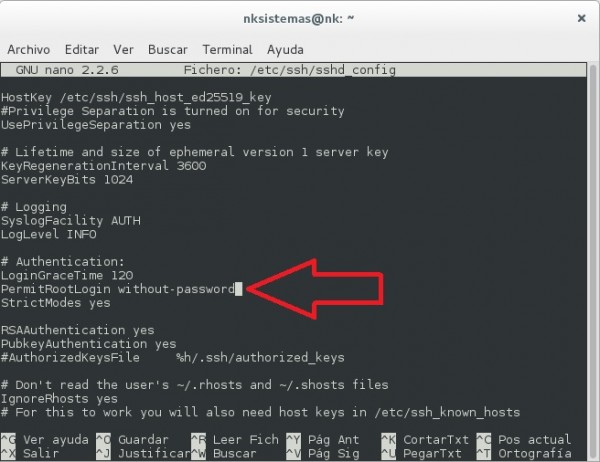
I show you how to make the root user connect via the ssh service to your Linux computer, this time Debian Jessie, which although not recommended for security reasons, the procedure is quite simple.
We have to modify the sshd_config file, I will show with nano as it would be:
# Nano / etc / ssh / sshd_config
Replace the line that says PermitRootLogin without-password, placing a yes after the Permit, being as follows
PermitRootLogin yes
Now it is only necessary to restart the ssh service to apply the change made. So as root we do:
# Service ssh restart
Now we can connect via ssh to the root user.