A few days ago we saw how it is possible to remotely lock a lost or stolen, a new feature of iOS 7 which binds the device to our iTunes account as a requirement to activate again after a restore iPhone. This method can be fantastic for the foreign friends desist in his attempt to steal an iPhone they know they can not sell because it is blocked by its owner. Before proceeding with the item, it is important to make clear that there is no way to unlock an iPhone without the original iTunes account. Without that email and password, there is no way to unlock or Jailbreak or doing any other way, no matter where in the country you are. That iPhone will be locked as soon as you connect to the Internet or not work unless it is restored. No one, not Apple, not a Genius at an Apple Store, you can unlock.
There are some legitimate cases where this security measure can be a problem, for example if you sell your iPhone and forget to disable Find My iPhone and blocking. In that case, when the new owner to restore it and try to activate it, you will find that you can not. In such cases, whether you are the buyer and you need to unlock it as if you are the seller and ask you to unlock it from home, these are the steps you have to follow;

There are two ways to release a locked iPhone with iCloud account. From the iCloud.com website you can remove an iOS device or a Mac, your iCloud account. Remove it from your iCloud account allow unlock (ie, resetting the terminal, it can be activated without problems) to nuveo new owner. First let's iCloud.com from any computer or iPad, and use our iTunes account to enter.
We will then see the list of available WebApps. One is the Find My iPhone.

After entering it, and click on All Devices in the top of the screen, see all Apple machines we have registered our iCloud account. We chose the one we want to delete, then click on the link that says Remove get my iPhone. From that moment, the device no longer be blocked.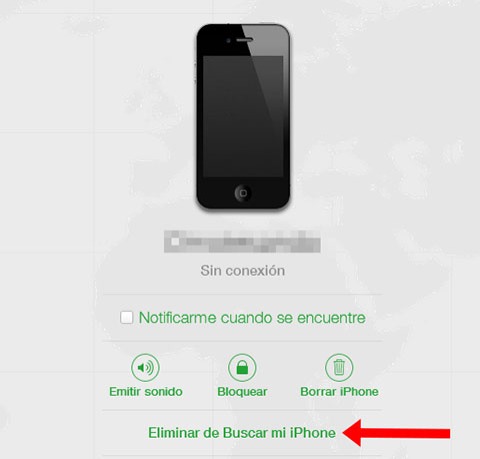
The second way is useful if you use other iPhone, iPad or iPod touch with the Find My iPhone app, you can download from the App Store by clicking here.
Finally, we reiterate that there is no way for unlock your iPhone iCloud account if you do not have the credentials of the account that has blocked iTunes. If this is your own and you do not remember your username or password, you must first retrieve something that interests you make sure for many other reasons. If not your own, or if not your iPhone is not worth you at all, it's just a brick, and the best you can do is give it a lost property office or go to a police station and deliver there. Probably the original owner will like find. If you bought it and is locked, but the owner does not want to unlock following the steps in this article, then again the best idea is to go to the police and press charges for fraud that person.