How to activate or deactivate the touch on the touch panel in Windows ?
Touch function on the touch panel may inadvertently change the writing position. To enable or disable this feature follow the steps below:
- Click Start and then Control Panel
- In Control Panel, click Mouse icon.
Note: If your Control Panel is in Category View, under View by, click Large Icons or Small Icons
- In the Mouse Properties window, click the Device Setup appendix.
- Appendix Device Setup, click the Settings button.
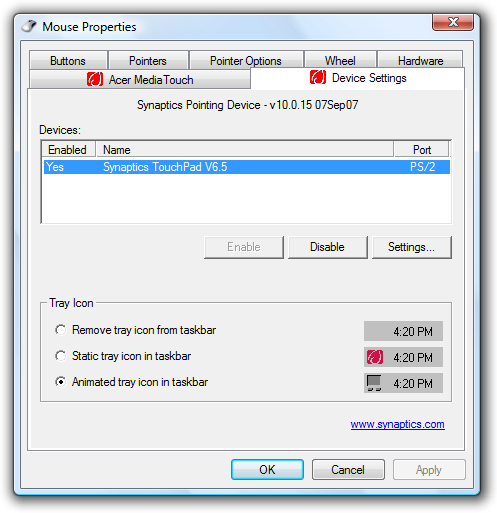
- In the Properties window for Synaptics touchpad, click Touch.
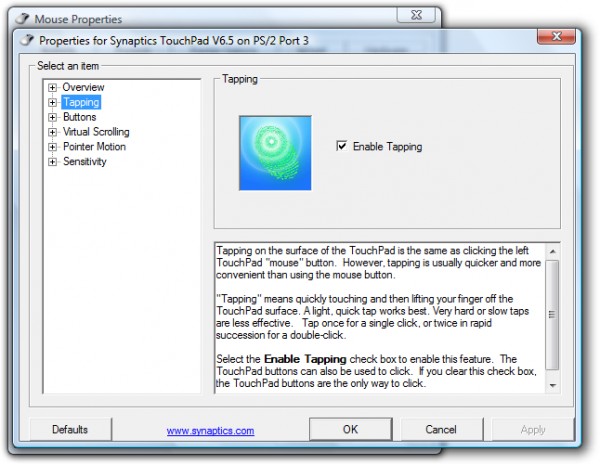
- Select or remove the check box next to Enable Touch and click OK.
- In the Mouse Properties window, click Apply and then OK.