WhatsApp Messenger is one of the most widely used mobile messaging applications worldwide; In recent years, its developers have focused on adding features that more closely resemble a social network. Likewise, the variety of options that they offer us when we want to communicate with another person, are more than enough.
It may happen that the language in which the interface of the social network is found, is not what we want. The language that is assigned, by default, to the texts in WhatsApp is the same as the one that our operating system has .
This communication tool has more than 40 languages on iOS and specifically 60 on Android; So, if we have bought a phone that comes with a language, which is not the one we are used to, or something has happened with the configuration and it has been changed, the one in the application will also change.
How the language is changed in WhatsApp
The way to change the language in WhatsApp, generally, is based on changing it in the operating system of our device. In some countries there are additional options, if Android is used, that allow you to change the language within the same application.
Below are the detailed steps to learn how to configure the language of our phone (and therefore WhatsApp).
Change the language of WhatsApp Messenger on Android
The WhatsApp algorithm for Android detects the language that we have assigned in our operating system, in addition to the geographical location. The common way to change it is as follows:
- On our phone, we go to " Settings ".
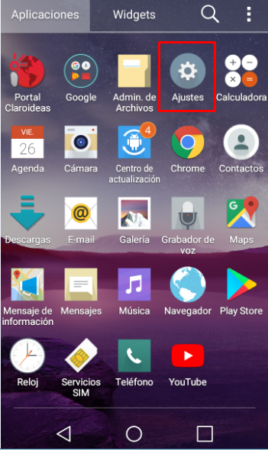
- Then we go to " General Administration " and click on " Language and input ".
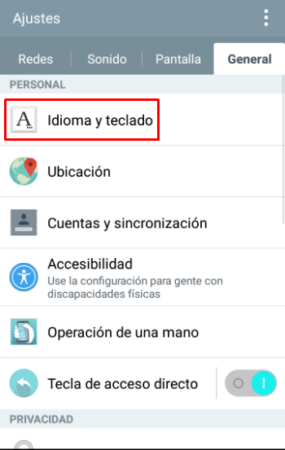
- Now, we choose " Language " and we will see a list with many to select.
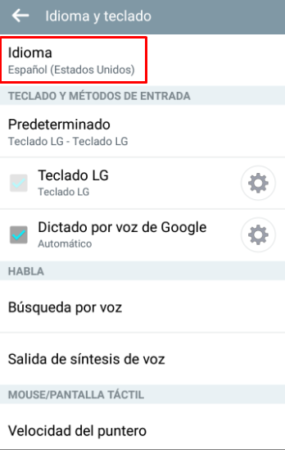
- Here we simply press on the one we prefer and it will be changed.
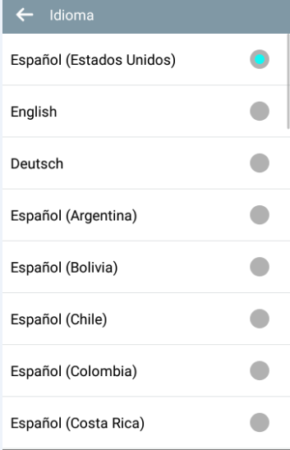
The names and routes may vary depending on the version of Android, or the phone model, that we have. With the following images we can guide ourselves in case the device has an assigned language that we do not understand.
Alternative to change the language only on Android WhatsApp
On Android, there is another way to determine our preferred WhatsApp language without having to change the operating system language. The steps to follow to make the change in this way are the following:
- We open WhatsApp and press " More options " (the icon with three vertical dots).
- We go to " Settings " and then "Chats".
- In the event that the option is available in our country, it should appear: " Application language ".
- A pop-up window will appear in which we must choose the language to prefer, and that's it.
Choose another language for WhatsApp on iOS
The process to change the language to the WhatsApp application on an iOS device is the same as in Android, the only difference, understood, are the names of the options.
- On our iPhone, we open the " Settings ", which is represented by this icon
 .
. - We now go to " General " and then to " Language and region ".
- Here, we click on " iPhone Language " and choose the one we want to appear both in the operating system and in WhatsApp.
- Press " OK " and then confirm when " Change to (the language we have previously selected) " appears.
Let's make the most of WhatsApp Messenger
Now that we have changed the language to the one we wanted, we can use the application without leaving anything out; Communicating with our friends, family and partners through messages, calls and video calls is one of the best attributes of this application.
To avoid changing the language again and preventing us from understanding what each function is for, we only have to be careful when we go through the configuration (the worst is when, inadvertently, we change the language of the operating system to Chinese) and at the moment To reset the factory phone or purchase a new one, let's make sure we choose the correct language with the start wizard.