Android File Transfer is a program created and designed by the Google company. Its objective is to be able to make an Android Operating System phone compatible with an Apple Mac computer . With this tool you can transfer data, files, music and practically everything you have on your 2 devices. Currently, it is the only way for these two to work with each other.
Next, we will detail how you should download the program on your Mac and how to start transferring files between them. Also, it will explain some necessary requirements to be able to carry out this procedure successfully, without encountering any inconveniences along the way.
How to install
The program must be installed on a Mac computer, so you will need to have a MacOS 10.7 or higher system . To download the application you can go to its official page and click " DOWNLOAD NOW ". A plus that it has is its little weight, only 3.5 MB, so it won't take any time to download it.
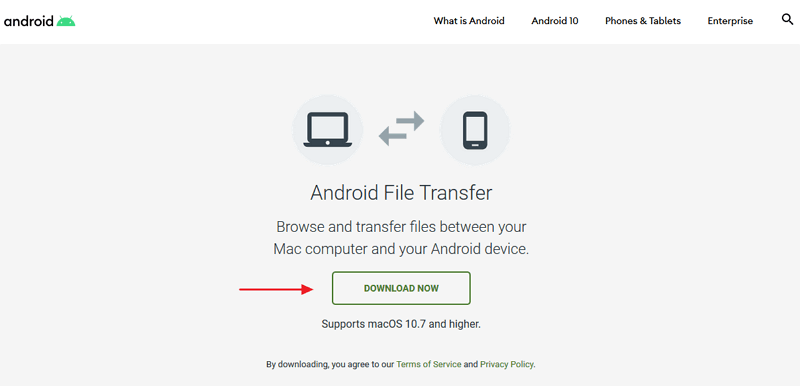
Once it has finished, you only have to install the program in the usual way, passing it to the applications folder. On your Android phone, you need to have a version higher than 3.0. The most optimal is that you have your Smartphone updated to the latest available version of the Operating System.
You will not need to have any special program installed on your mobile, you just have to have on hand the data connection cable to the computer . Usually it's the same cable that you charge the phone with. It is recommended that you use the original, so that the data transfer is the most efficient.
How to use it
When you have installed the application on your computer, you just have to run it . If you can't open it due to an error, the manufacturer suggests that you restart your Mac so that the installation processes finish applying. When you access it, you will see that the interface is very intuitive, in it you can see all the personal folders.
Once started, you must connect your Android mobile phone to the computer via USB . You will get an alert that will say: " USB for ", there we must select " Transfer files ". It will automatically recognize it and link all the information in its memory.
The next time you connect your Smartphone, you will not need to open the program , since it will already recognize it and open it without the need to click. So that you do not have pairing problems, you must select on your Android that the computer to which you are connected is safe.
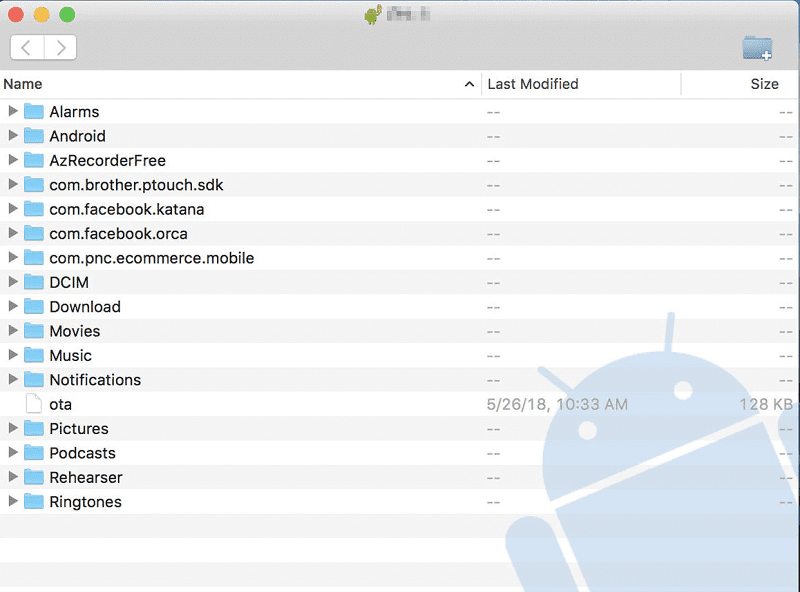
The system that Android File Transfer uses is the classic drag and drop . It will show you the files on your Mac and Android device, you just have to drag from one side to the other what you want. You don't have to worry about what types of documents the code can rewrite to pass to Android. The program will take care of showing you in its interface only the files that you can share with another System .
You have the option to create new folders and little else. Although its design is very simple, it has everything necessary to fulfill its function. In this way, you solve the problems to link your devices.