Well, we know that things are not happening Windows. Everything is stable and free programs like the low Mule, etc.. Luckily the ride was short. The interview really bad, the company offered me an "affordable" and "popular" pay for a lot of conditions and options are irrelevant.
But I kept thinking and I think I have a solution for what happens to our unknown friend. I dropped it as it helps someone.
In the latest versions of the Linux kernel has moved the video mode setting into the kernel. So all the programming clock speeds specific hardware and records video card happen in the kernel rather than in the X driver when the X server starts. Unfortunately, on some cards this does not work properly and ended up with a black screen after booting. The solution is to add the parámetronomodeset in grub, tells the kernel to not load video drivers that X is loaded.
It may also happen that our backlit LCD light not working or do not want to show all the brightness needed. The solution is to add to grub acpi_osi = "Linux"
Knowing this, we will install Ubuntu. With our Live CD start our PC, just after seeing the logo of our bios or laptop manufacturer will see the Ubuntu boot image. We will press the ESC key to interrupt the boot by default. Ubuntu will show different options, highlight your language and press F6, then select the opciónnomodeset as shown in the picture.
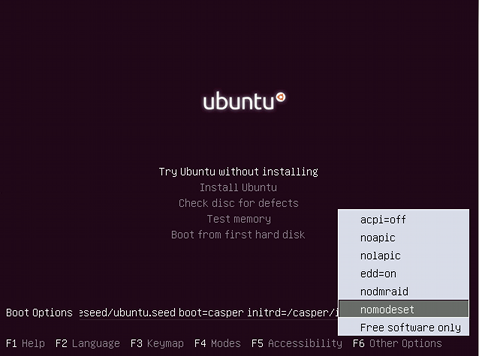
We should now be able to start Ubuntu normally and proceed with the installation. Please note that this is only temporary. Now we'll do our permanent change and most importantly, we have to do so every kernel update that we charge.
1. Started Ubuntu. Just when the Ubuntu logo first appears Grub press ESC to display. We give you several options, we select the first one with the keyboard and press the "e" key to edit the commands. Where it says "quiet splash" add "nomodeset" (without quotes) and press Ctrl + X to start
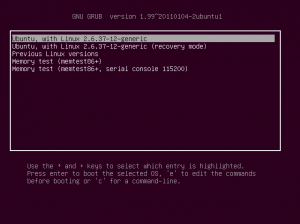

2. Already in our session Ubuntu edit the default options will take Grub. From terminal: sudo gedit / etc / default / grub
Of all the text look see paragraph that looks like this:
GRUB_DEFAULT = 0
# GRUB_HIDDEN_TIMEOUT = 0
GRUB_HIDDEN_TIMEOUT_QUIET = true
GRUB_TIMEOUT = 10
GRUB_DISTRIBUTOR = `lsb_release-i-s 2> / dev / null | | Debian miss`
GRUB_CMDLINE_LINUX_DEFAULT = "quiet splash"
GRUB_CMDLINE_LINUX = ""
And we modify it as follows:
GRUB_DEFAULT = 0
# GRUB_HIDDEN_TIMEOUT = 0
GRUB_HIDDEN_TIMEOUT_QUIET = true
GRUB_TIMEOUT = 10
GRUB_DISTRIBUTOR = `lsb_release-i-s 2> / dev / null | | Debian miss`
GRUB_CMDLINE_LINUX_DEFAULT = "quiet splash nomodeset acpi_osi =" Linux ""
GRUB_CMDLINE_LINUX = ""
3. Save and close. Now update our Grub typing: sudo update-grub
And this ends. I'm not saying it was easy, but it has been very fast. From now we will not have to worry about the dreaded black screen. And what is more important, the following trick can do it in any version of Linux. I have taken the case of our mysterious friend as an example. I hope you find it helpful.