The error code 0xc00007b / 0xc000007b ( the application could not start correctly ) mainly appears when a mixture of a 32-bit environment and a 64-bit environment , in other words, you are in the presence of an application 32 bit that tries to load a 64 bit dll . This error sometimes occurs while playing PC games such as Watchdogs, Outlast and Dead Island. But in greater frequency, we find this error 0xc00007b in games:
- Assassin's Creed IV Black Flag ( AC4BFSP.exe )
- The Elder Scrolls Skyrim (SkyrimLauncher.exe)
- Battlefield 4 (bf4.exe)
- Dirt 3 ( dirt3_game.exe )
- Call of Duty: Ghosts (iw6mp64_ship.exe)
- Diablo 3 (Diablo III.exe)
- Watch Dogs ( Watch_Dogs.exe )
- Just Cause 2 Multiplayer (JcmpLauncher.exe)
- Child of Light ( ChildofLight.exe )
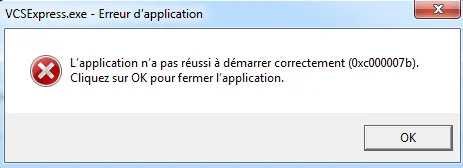
Solve error 0xc00007b / 0xc000007b on Windows 10
Error 0xc000007b or 0xc00007b usually appears in Windows 7 operating system, but many Windows 10 users also started complaining. To resolve this error, apply the methods below
Download .Net Framework
This error can be generated due to .NET framework related reasons, Download and install the .Net framework to fix error 0xc000007b.
make updates
Are you experiencing error 0xc00007b? This can happen due to outdated programs. So check for the latest updates and update your apps.
Install DirectX
Some software, especially games, needs DirectX to run properly. However, some computers often do not have it, to resolve the error encountered, you must include the latest version of DirectX in your PC to be able to run games and software without error.
To download
Install Microsoft Visual C++
Try to install Microsoft Visual C++ because this error message can occur on operating systems when the Microsoft Visual C++ package is not configured correctly.
Download 32-bit version / 64-bit version
Updating the xinput1_3.dll file
if the file is missing or damaged, the system will generate an error 0xc000007b. To resolve this error, you need to replace the 32-bit xinput1_3.dll with a compatible version by doing the following:
- Download the 32-bit xinput1_3.dll file and extract it;
- copy the extracted file and paste it to the location: C:\Windows\SysWOW64 . If the system displays a prompt, choose " Copy and Replace ".