The Samsung Galaxy S5 has many new features but the fingerprint sensor is one of the most prominent. This feature has already been included in the iPhone 5S Apple and Samsung has added to its flagship, although their functions are different. The Galaxy S5 Samsung fingerprint sensor protects the terminal from the lock screen, but also gives the option terminal block content like photo albums or documents. On the other hand, it also allows payments through the PayPal platform and is expected to continue to expand its functions. However, blocking is the most common and practical application screen. Instead of typing a code or draw a pattern, the system unlocks the phone only we move your finger over the button start, faster and secure. We tell you how to set up the fingerprint sensor of the Samsung Galaxy S5.
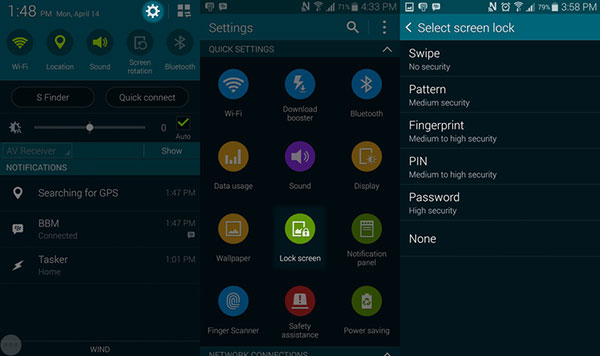
The fingerprint sensor has its own entry in the quick settings panel, found in the dropdown notification that opens by sliding up and down. The first thing to do is set the mark with which unlock the terminal. The fingerprint detector works by drag Galaxy S5, ie we have to spend all your finger on the button face, not just leave perched. Due to gesture to do, the more comfortable to configure the index finger would, but you can choose the one you want. When you configure a trace a wizard that guides us in the process to make it easier appears. We were asked to spend up to eight times the finger on the button, after it has been fully registered. At this point you have to take care of it right. If you look, a dot pattern on the start button appears on the screen itself. The system asks us to drift too finger across the screen so that you spend the entire footprint of the button. When we have completed the eight steps we have stored fingerprint. The fingerprint scanner can register up to three different fingers, and can add others who may use the phone.
With the fingerprint or fingerprints already configured, we have to store a password as an alternative in case the button does not work. Then what is left to do is set the release of trace from Settings and every time we go to unlock the phone can make swiping your finger on the start button. Scanner application also allows us to manage your saved tracks, removing or adding new ones when we want. This system adds a more advanced level of security, but also more practical and faster than passcode lock or pattern.