Every day new and better telephone equipment emerges, with excellent RAM and ROM capacities, however, the companies that are in charge of developing applications, take up more and more space on our device every day .
But, what can I do to be able to gain more internal memory in the cell phone? It is the question that you will surely be asking yourself at the moment, and today we will bring you some fairly simple but effective tricks to have more internal memory space.
The best tricks to expand the internal storage of a cell phone
There are many methods that you can use to gain more space from internal memory, among the most common and effective, we can mention:
Install a micro SD card:
Micro SD cards are one of the best ways to gain space on your cell phone , and that is that they range from small capacities such as 2gb (Capacity that is almost not achieved) to 256gb or more.
Delete or move files
Sometimes we saturate our photo, video or music equipment , which are files that take up a lot of space within our equipment, and many times most are not important.
So one of the simplest ways is to be able to delete the unnecessary files, move them to the SD card, or save them to the PC.
Move to SD card
Moving files to the SD card is easy, you just:
- Enter the file manager you have.
- Select the file you want to move.
- Choose the "Move" option.
- Press on the button, "move files to SD card"
Move files to PC
This is even easier, you just have to connect your computer to the PC , wait for it to recognize it and simply copy and paste the files you want to backup.
Move to cloud storage
There are many applications that allow you to send everything to the cloud , for example Google Photos, which does it automatically.
Delete or move applications
The first thing to clarify is that not all applications can be moved to the SD card, some must be kept in internal memory for proper operation.
- Enter in "Settings".
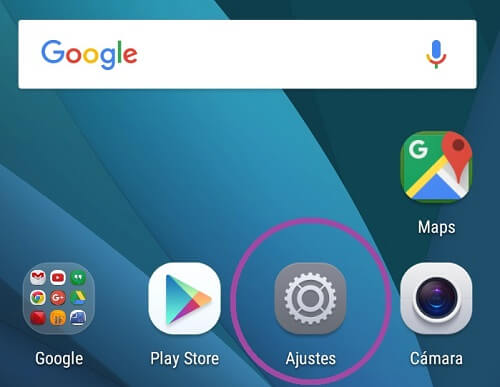
- Go to "Applications".
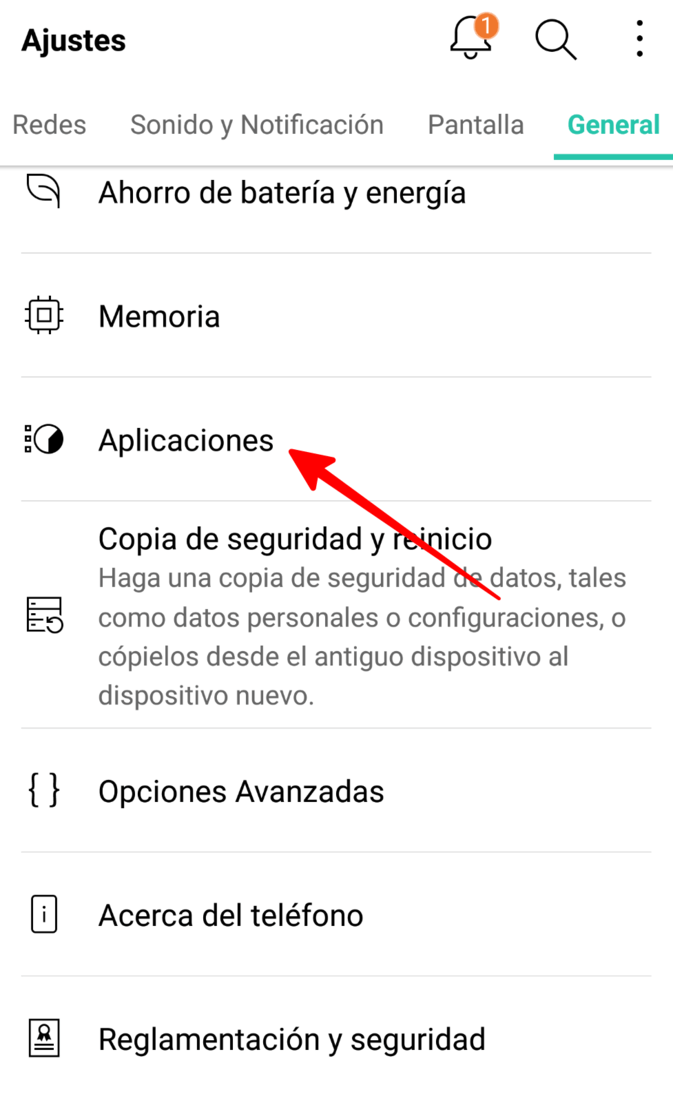
- Select the app.
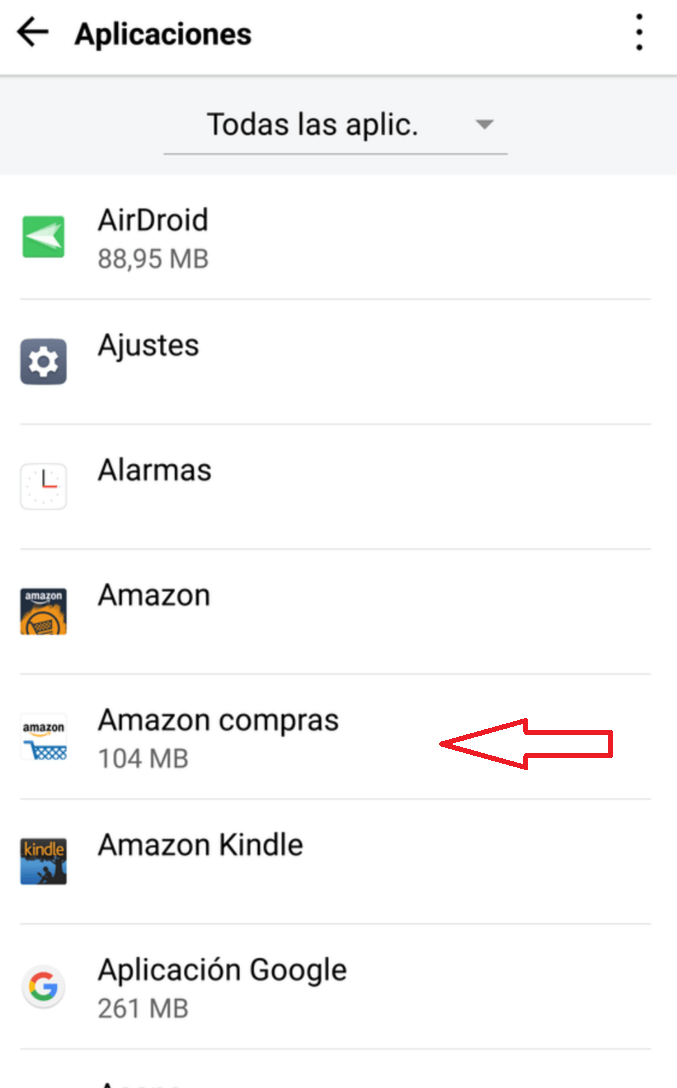
- "Uninstall" or "move the application to the SD card" (If the application allows you to move it)
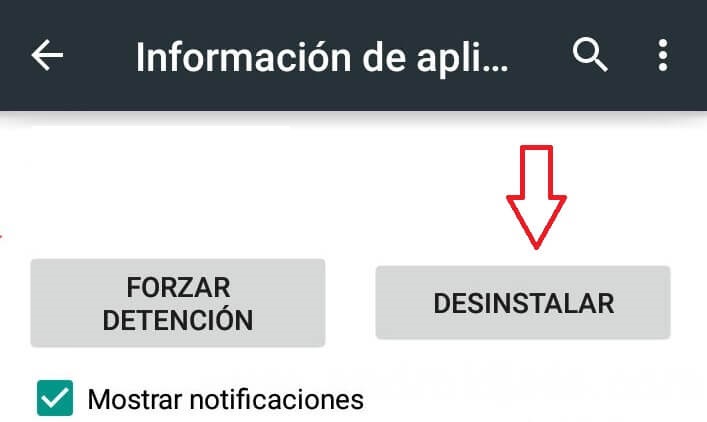
- To move it, you must go to "Memory"> "Change"> "SD Card"
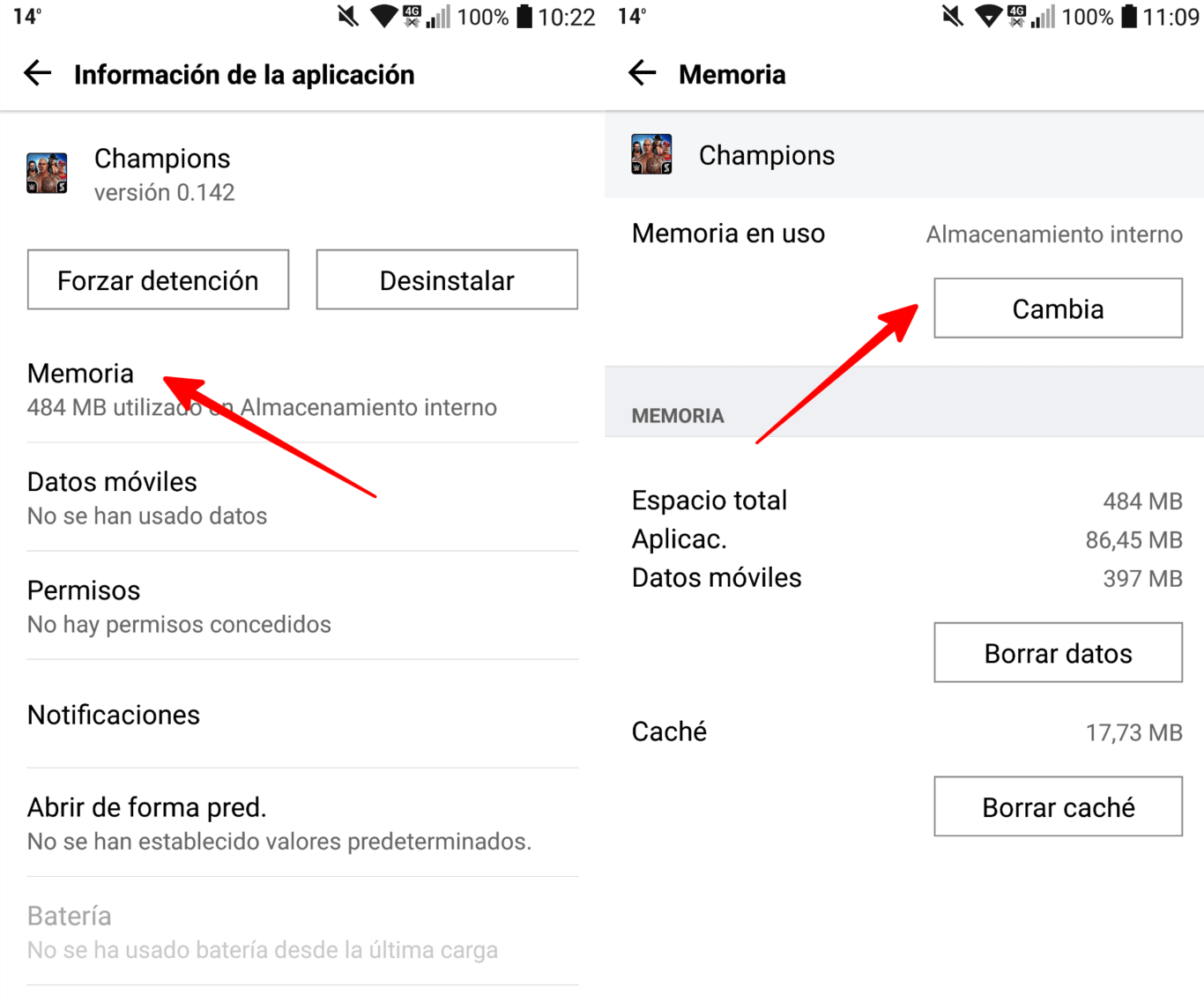
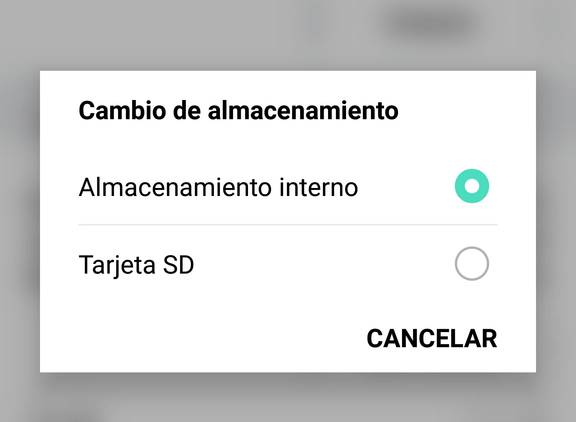
Clear CACHE
What is the cache of my phone? The cache is like RAM memory but faster, which allows common instructions to be stored and brought to the processor quickly, however, clearing the cache is not something that can affect the operation of the device.
In order to clear the cache memory , you must:
- Enter in "Settings"> "Storage"
- "Cached data"> "OK".
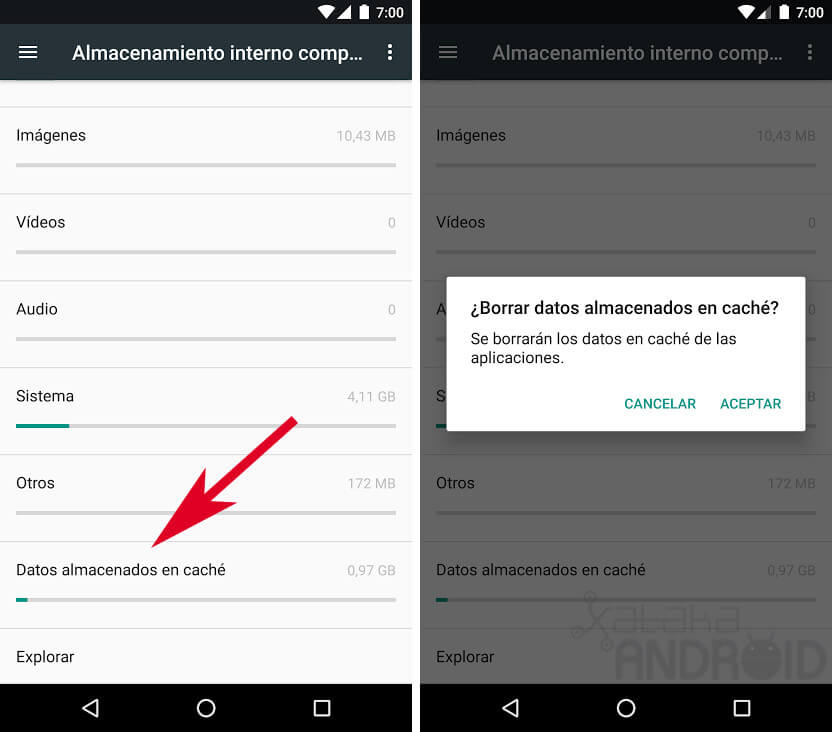
It is good to note, that you can also clear the cache of applications 1 to 1, entering the application and where it says "Clear cache" or "Clear data".
Applications to open space
There are well-known apps that allow you to generate a device cleaning quickly, one of the most used is CCleaner which allows you to eliminate:
- The cache.
- Junk files.
- Files that are no longer good for anything.
- Remains of uninstalled applications.
Enjoy your cell phone with more space available
Generating the cleaning of a device can be easier than you think, you only have to take a few minutes to perform these methods that we discussed.
It should be noted that making space on your device is extremely important since it will impact its performance and fluidity , so if we want to preserve and care for our mobile for a long period of time, it is important that we take this issue as one of the main ones to take into account in our day to day.