I decided to create this tutorial to play all online PS4 with no connection problems. Many times it may be that the servers are overloaded and simply have to wait. I also recommend restarting the router and the console and then disconnect from the network other devices that might be using bandwidth and P2P download programs or others.
I'll put the measures to be running us different games out there, as you find your solutions OMG write in the comments and I will add the tutorial. We started.
REQUIREMENTS
Having static IP in our PS4, eg 192.168.1.100
For this you enter the network settings of the PS4 and make manual. Normally IP address 192.168.1.100 you have to put in Subnet Mask 255.255.255.0, in Gateway 192.168.1.1 and 192.168.1.1 Primary DNS
(If this setting does not work, probably because the IP of your router is different, maybe 192.168.0.1, so the IP of the console should be 192.168.0.1. Another reason you might need to add a secondary DNS . DNS of your carrier Anyway you can write your case in the comments and try to help;))
OPEN PORTS IN ANY GAME FOR PLAYSTATION 4
We have two options, open all ports or open specific ports only PSN:
-
Use DMZ. It is the most simple and generic, although less safe, so I recommend to open specific ports for each game as explained below. DMZ is a system which allows to open all ports to your console only. To do this we go to a browser and enter the router (can usually be entering the address 192.168.1.1 or 192.168.0.1), there we can find the DMZ option and put the IP of our PS4, for example in a router for example would be within the Firewall option:

-
PSN specific ports. Another, more complicated but also more secure, is to open the necessary ports for PSN, which are:
TCP: 80, 443, 3478, 3479, 3480
UDP: 3478, 3479
To do this we enter our router, the NAT, Redirect Ports, Port Fowarding section, etc. (depending on the router)
Now to verify that it worked, we must look if we open NAT (NAT Type 1 or Type 2). To see if you have the NAT open must go to Settings -> Network -> Test Internet Connection and then you put it. If you Type 1 or Type 2 is that we have done well :)
NAT in PS4
Information on types of NAT is in PS4:
Type 1: Open NAT. The system connects directly to the Internet. (using a modem for example)
Type 2: Open NAT. The system connects to the Internet with a router. (With open ports or DMZ)
Type 3: NAT Closed. The system connects to the Internet with a router. (The ports are closed either through a firewall or other)
FIFA 15
If you have problems to play a friendly online problem may be closed ports. For this we can do several things:
-
The simplest, but least secure is to use DMZ, a system that allows all ports open only to your console. To do this we go to a browser and enter the router (can usually be entering the address 192.168.1.1 or 192.168.0.1), there we can find the DMZ option and put the IP of our PS4, for example in a router for example would be within the Firewall option:
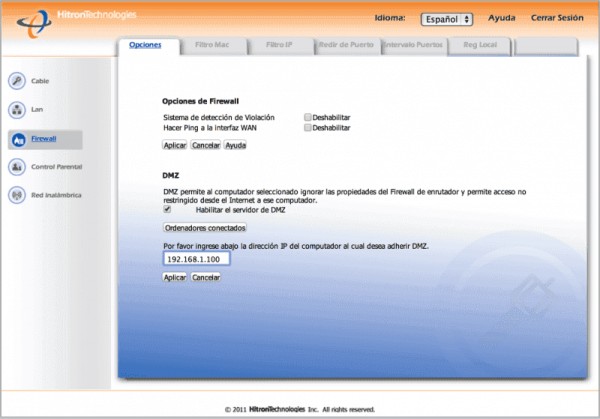
-
Another safest way, which I recommend, is to open specific ports of FIFA 14 on the PS4, since only the necessary ports open to play. To do this we enter our router, the NAT, Redirect Ports tab, etc. (depending on the router) and open the next group of ports:
UDP: 3074; 3659; 6000
TCP: 80; 443; 3659; 10000-10099; 42127
If you have questions do them in the comments and I'll improving the tutorial, I hope will be helpful, greetings! :)