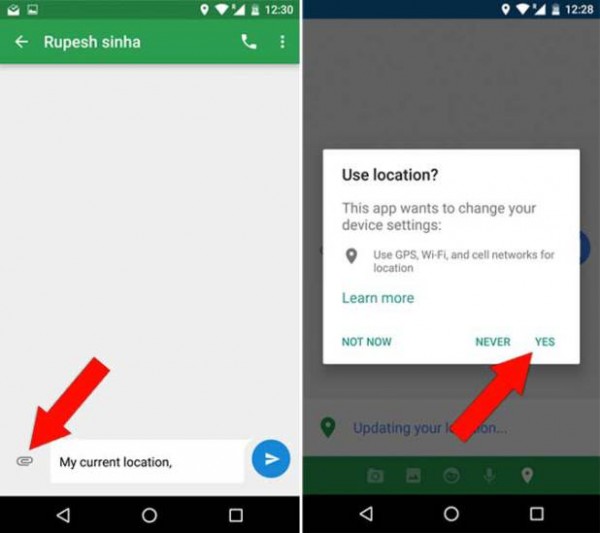How to share Google Maps coordinates
Press on the place, as indicated above. Then just copy the coordinates that appear above, making a long pressure on them. Then paste the coordinates in the application where you want to share them.
Another way to share the coordinates of Google Maps is to display the box below and then choose the Share option. In this case, the coordinates will be shared in sexagesimal format (degrees, minutes, seconds). Look at the following images.