I understand a single port modem is working, you have to contact your provider that offers Internet and validate them this inconvenience.
Follow these steps:
1. Reboot the router, you can disconnect from the electrical outlet or usually press the power button twice.
2. Keep in mind the name (SSID) of the wireless network you want to enter, for example "MIRED123" is the network that you always connect and not working.
3. Select the "MIRED123" red and you disconnect, now go to the icon in the taskbar and choose "Open Network and Sharing Center resources”
4. Now you select Manage wireless networks.
5. And you select "MIRED123" and das remove.
6. Now go back and open the Network icon and look again "MIRED123" and dale to connect to it; will ask the network key, the digitas and lets you verify if you enter.
Check the configuration of IP addresses:
1. Press the keys Windows key plus R simultaneously.
2. In the window that leaves you digita ncpa.cpl and click OK.
3. In the window “Network Connections "select the icon to tell wireless network.
4. Right click on this icon and select Properties.
5. Select the option Internet Protocol Version 4 (TCP / IPv4) , double-clicking or by clicking Properties in the bottom of the window.
6. In the tab General verifies this as shown in the following image, then click OK .
7. Click finally on OK in the sale of network connections.
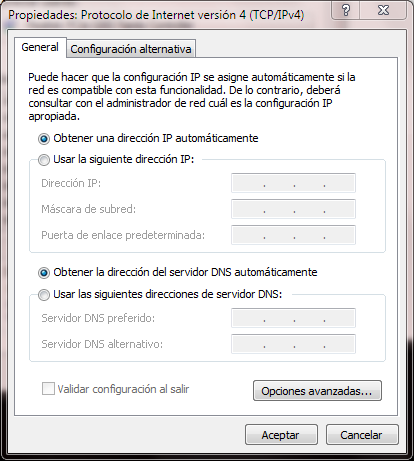
It also performs this from the command prompt (cmd):
1. Press the keys Windows key plus R simultaneously.
2. In the window that appears you type cmd and click OK.
3. In the window prompt you type the following:
- ipconfig / release
- Oppress Enter, then wait and type the following:
- ipconfig / renew
- Oppress Enter, Waits.
- type Exit y Enter.
On the other hand you could check if your computer is updated with Windows Update
To use Windows Update, do the following:
1. Click Start.
2. In the search box write Update and oppress Enter.
Another way to get there is by clicking Start, then click Control Panel, then click System and Security, finally you look for the option Windows Update.
3. Now you click on check for updates.
4. We show available updates and give you the option to download and install. (Click Install Updates ).
Also manually check your device drivers in this case the wireless network card:
- Click on Start.
- Click Control Panel
- Click the option Hardware and Sound
- From the Devices and Printers click Device Manager
- That opens a list of all devices that your PC has installed, located devices related to your network card once there right click and then click the option Properties.
- That opens a new window, locate yourself on the Driver tab, click the Update Driver button and follow the instructions.
Also running a troubleshooter:
To open other Troubleshooters
1. Click the button Start and type " troubleshooting "in the search box. Then click Troubleshooting.
2. Click Network and Internet and then click the troubleshooter you want to run.
I leave a complete link on guides of Microsoft to solve this kind of problems.
http://windows.microsoft.com/en-us/windows/help/wired-and-wireless-network-connection-problems-in-windows?T1=tab04
As another option validates should contact your provider to verify your Internet if problems with the quality of service or put it in some way the internet signal.
I hope you find it useful!