When you install Android apps on your phone, it is shown in the corresponding screen in sight so you can access them easily. Of course this quite useful as it saves you time, especially when using some applications frequently. However it may happen that certain applications do not want to remain visible and accessible to others with access to your device. So today we want to show you how to hide applications on an Android phone, using applications designed precisely for this purpose.
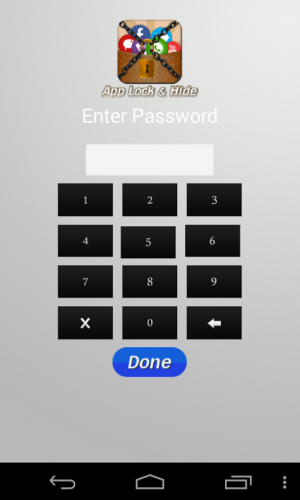
Hide Hide Application App-Icon
This is one of the first options that we have to hide applications on the phone, however is required in order to use our device has root access. If your phone meets this requirement, then you can hide any application and even the application icon disappears from the Launcher. It is best that this is an application without advertising, which also comes with support for PIN lock and also offers options for backup.
Hide App
This is another excellent option to hide applications in Android, but in this case only function with newer applications. Users can hide recent applications in the list that is displayed when you press the start button. You can also create widgets for the Launcher, or you can run applications directly. Unlike other applications, here you do not need root permissions to hide applications. This application works with devices running Android 2.2 or later.
AppLock & Hide
This tool is very interesting because not only allows us to hide applications on the phone, but also can also block access to them. You can lock any application installed on the device as the case of Facebook, Gmail, WhatsApp application gallery phone, etc. Once you have created the password lock, users can start blocking applications simply enable the "ON" option, it is even possible to hide the application icon. There is an option to hide all applications simultaneously, as well as another option to make them visible again. Its user interface is very simple and of course is a solution to keep our privacy.
AppLock
This is one of the most complete applications speaking segment of the applications that are used to lock or hide other applications. You can protect any application using a password or lock pattern, even comes with a vault of photos, video vault, plus you can customize the background and set an automatic lock that is activated after a certain time. You can also hide the application icon from the application menu so that nobody can access it and make changes.
In any case, these applications may be useful to protect our applications and our information. It is best that you can hide and lock all applications, so we have total control over what you can or can not be shown on the phone.