Many of our supporters and readers newspapers do not come often asking how to solve the problem of a file occupies 1, 2, 3 or 4 GB of memory on mobile devices. Today we will see the solution to the com.facebook.orca or com.facebook.katana application.
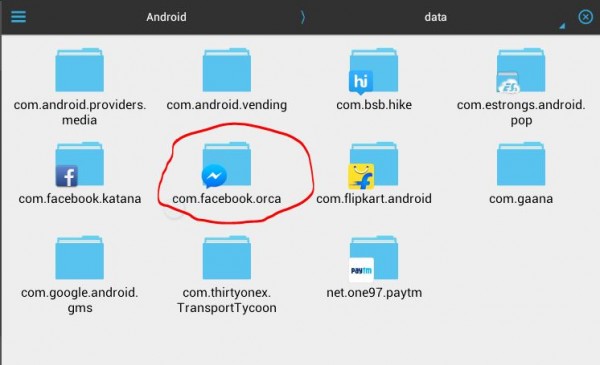
The first and most important thing to know is that there is no malicious element. Com.facebook.orca is not a virus or anything like that, it's just a file where everything is stored corresponding to the mobile application Facebook Messenger.
Delete com.facebook.orca?
Com.facebook.orca are stored in all the pictures, audio files, videos, cache, and everything plugings trafiques by Facebook on your Android. Therefore, you can not remove facebook orca, because if you do, as soon as you open the application again will regenerate the file.
Do not worry about com.facebook.katana com.facebook.orca or because they are not viruses or malicious files. Anyway, I recommend you go emptying and removing memory. There are some good programs to free up space in the cell so you can do with one of them or manually.
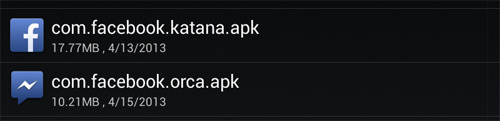
What is the use com.facebook.orca?
With this com.facebook.orca folder, you can recover your deleted Facebook Messenger messages talks. That is the main utility that'll give you this folder. Therefore I recommend you go eliminating occasionally, but you have it in mind for when you want to retrieve a conversation or Facebook Messenger messages.
I hope I've been helpful with this note and do not worry com.facebook.orca with that file as it will not bring problems, will only take place in your cell and help you retrieve messages. Until next time!