We teach you how to move your Android device applications to the microSD card. Most phones Android not come with a large storage space, but they do have a slot for amicroSD card to expand your storage so. Cards microSD faces are nothing and you can move them from one device to another with ease. However, when we downloaded oneAndroid application these are automatically installed on the internal memory of the device, which is filled with ease. Once filled, in our device you will begin to appear notification annoying little memory capacity and the situation that our device will go slower. Our best option in this case is to move our applications to the card microSD , but how? In this tutorial we'll show you.
Important to keep in mind before starting
First, you must know that not all applications can be moved to the microSD . It depends on the application developer, and your phone. Applications that are installed at the factory can not move, and some characteristics of certain applications do not work if they are not installed on the internal memory.
Also, if you want to move each and every one of your applications to the microSD without any restrictions you will have to root your device. Despite these limitations, you can move applications from more volume to your microSD whenever you want.
Method 1: How to move applications to the microSD
Move applications to the microSD is simple enough, but there is no quick way to do it without rooting the phone. To do so you just have to follow these steps:
- Go to Settings > Applications
- You press the application you please move. I leave the choice to move to SD card .
- Seleccionad Move to SD card. This action may take several seconds, depending on the size of the application.
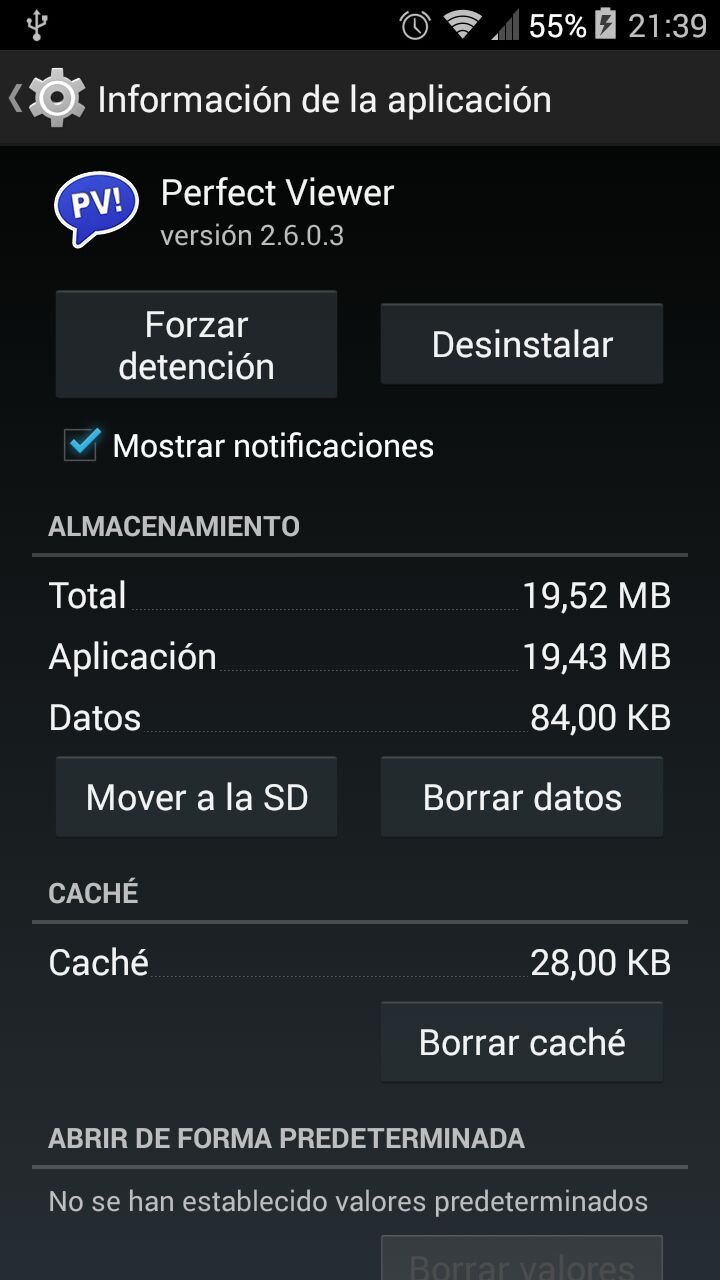 This is the method to follow, and have to do it one by one with all the applications you please move.
This is the method to follow, and have to do it one by one with all the applications you please move.
Method 2: Move applications to the microSD with a specialized application
Another way to make the process a little easier is to use an application devoted to it;although this will not automatically process and able to move them as a group. However, the application itself will inform you of what applications can be moved and which are not, so you have to not find out on your own.
We use AppMgr III to this process. This is an application handling applications, but its main task is to move applications. To use it, just download it and you have to go to the menu Movable (movable in Spanish), where a list of all applications that can move and appears to microSD .