- Press the PS and SHARE buttons at the same time until the controller's back light starts to flash. With this you will have activated the pairing mode of the DualShock 4.

- Go to the Settings section of your iPhone and activate the Bluetooth connection .
- In the Other devices section, select DUALSHOCK 4 Wireless Controller .
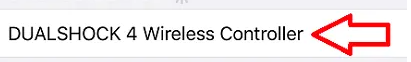
Once the synchronization has been carried out, the remote control led will emit a reddish light.