How to solve the Error 3194 to restore or update iPad, iPhone or iPod Touch
The first step to try to end this error is to make sure we have the latest version of iTunes installed on your computer. To do this we must open the program and click on the iTunes menu - Check for updates in case we have a Mac or Help - Check for Updates if we use a Windows PC. If the application locates a new version installed it and check if the error message 3194 has disappeared.
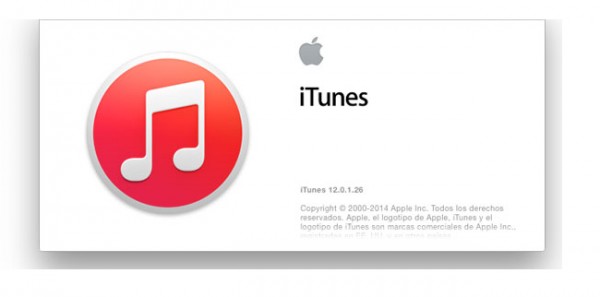
In case after upgrading the error still appears, the next thing we check is playing iTunes can connect seamlessly with the update server. For this review the following points:
-
File host: some applications modify this file and this can cause the computer can not connect correctly with the update server. For review must access / etc / host in the case of Mac or C: \ Windows \ System32 \ drivers \ etc \ hosts in Windows and check if there is no input associated with the URL gs.apple.com. In case there is the remove or discussed to avoid putting # in front to take effect and prevent iTunes from connecting to that server.
-
Firewall: if we have some kind of firewall installed on your computer must allow iTunes to connect to the Internet (both outgoing and incoming traffic), so you can make the appropriate checks and downloads against said server.
-
Router: If your router has a specific configuration you may be filtering out certain types of traffic. If we are connected from any public or similar connection may be the reason. If we are doing from a private router, we should review the settings to rule out a possible filtering.
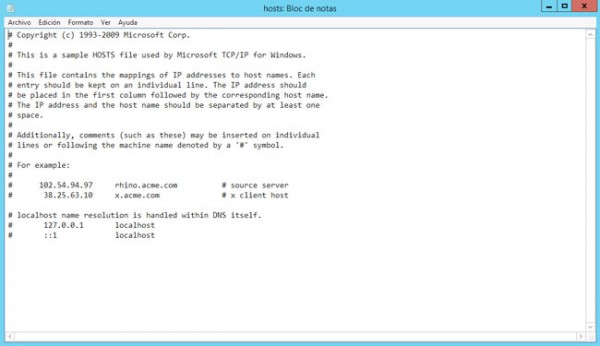
After these checks, iTunes should be able to connect seamlessly to the update server. If the problem persists may be the server that is failing and not be forced to wait for Apple to fix the problem. If after waiting a few hours the difficulty persists, check the best we can do is use another computer or connection where we know they have made updates or restorations smoothly.