If you do not like, or just tired of the standard sound notifications Android, you can always replace it by any other available or set your alarm. In this article you will learn how this can be done using conventional settings Android.
How to change the notification sound in Android: User
1. Open the settings on your smartphone or tablet.
2. Go to the "Sound".
3. Click on the item "Sound notifications by default." Opens like menu.
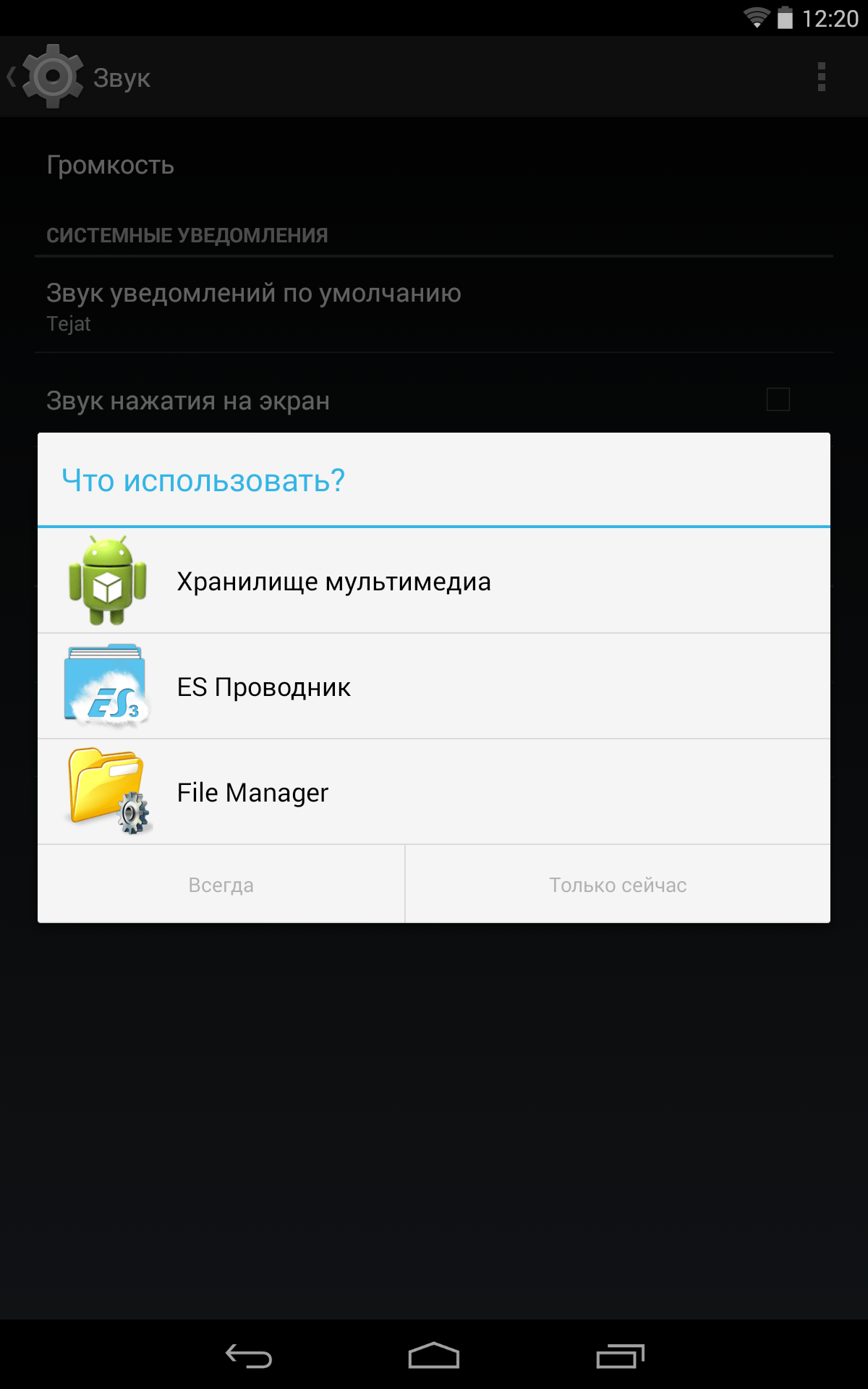
4. If you want to change the sound on any of the standard, click "Storage Media" and select the one you like.
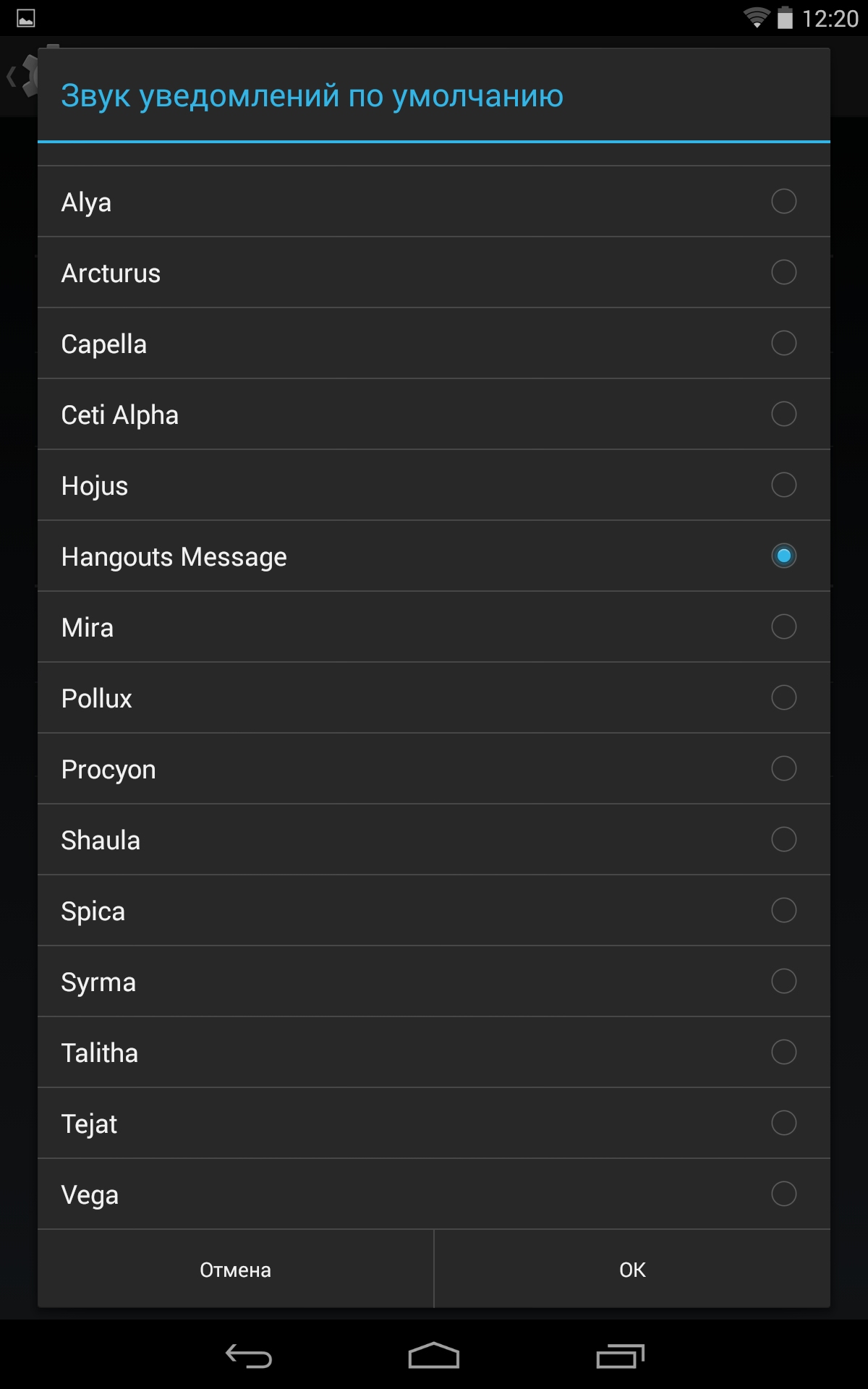
5. If you want to set your own ringtone, open the menu item 3 of your file manager, and select the desired track.