If you are reading this article, it is because you have had problems with the Google Play Store , right? This service is very useful for each of the users due to its quality. However, as all the mobile apps are not without flaws, one of the most common ones related to this store is error 910 .
In addition to the fact that this type of failure is very common among users, it is very persistent, which in turn causes a lot of frustration. However, there is no reason to worry, as we will discuss what error 910 is , what its source is, and how we can fix it below. We invite you to stay with us to see how easy it is to delete it from your phone.
What is Error 910?
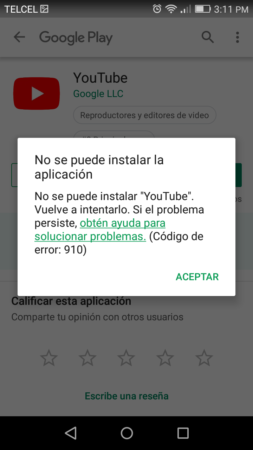
In reality, it is not yet known exactly what this error is or what causes it, what we do know is that it denies both the downloads and the updates of the applications that we so much want to download.
The good thing is that we can solve it and the solution is available to all users.
Solution to Error 910
There are several methods to solve this problem, for this you just have to follow the steps that we will show you below:
First Method: Delete data from Google Play Store
- Access Settings (Configuration on some phones)
- Go to the Applications section
- In this section, look for the All applications section
- From the same search the Google Play Store and enter its settings
- Once there, touch the option Delete data
In this way, you will have already solved the problem
Method Two: Check the Wi-Fi connection
Let's see what you can do in this case.
- If you use Wi-Fi connection you need to log in through some web page, possibly the problem is that the authentication has expired.
- If that is the case, what you should do is open the session in the Android browser and try to install the application again.
- If after doing that the problem was not solved, it is evident that the failure is caused by the Wi-Fi connection.
Therefore, we suggest you check your Internet connection so that this does not happen. In the event that the error persists, the ideal would be to change your connection or use mobile data to download the applications.
Third Method: Verify the phone number
To perform this procedure just do the following
- Enter the Gmail application on your phone
- Once there, access the menu, which is identified by three lines in the upper left corner.
- From the menu, look for the Configuration section
- Once this is done, select the account that is registered on your phone to enter its settings
- From this section, select the option Manage your Google account , in which all the information regarding your account will be displayed.
- Select the Personal Information section
- Go to the contact information section and select Telephone
- Finally, update your phone number according to your country
Once this is done, the problem will be solved.
As it has been analyzed, the error 910 of the Google Play Store can be an annoying inconvenience but not eternal, thanks to the steps described above you can correct this inconvenience and continue enjoying the benefits that this store offers. This article is expected to be useful to you.