There are many occasions when it is necessary to control your telephone equipment from the PC, either for comfort reasons because you are loading the equipment and you have it far away . How can I control my mobile from the PC?
Today, we will discuss some programs that will help you control your phone from any PC, from full control to some tools.
The best applications to control an Android mobile from the PC
Applications are the easiest way for this specific task. Next, we will tell you a list of the best apps to control your mobile from your computer .
Vysor
Vysor , is considered one of the best applications to control the phone from your PC, this because it offers excellent advantages such as:
- Share your screen with a person on the other side of the world.
- Android remote control from the computer.
- Wireless connection mode
- Cell phone in full screen on PC
What can be a little more complicated is the installation of the program, however, you only have to do the following.
- Activate USB debugging on Android. To do this go to "Settings"> About the device> Build number (Click repeatedly until it says "you became a developer)> Go back to Settings> Developer> Turn on" USB debugging ".
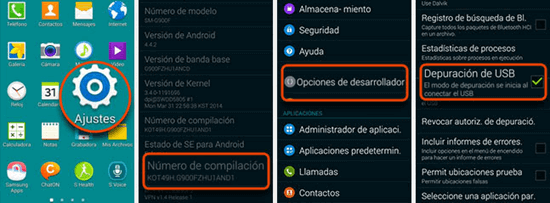
- Install the mobile ADB drivers on the PC
- If you have a Windows system, Vysor is installed in the Google Chrome browser on your PC
- Launch it and connect the mobile to the computer with the USB cable.
AirDroid
Air Droid is an excellent tool, which allows you to control the phone from the computer and you do not need to install the application on the PC . Among its main advantages we have:
- Manage the cell phone from the browser
- Have access to all the functionalities for a better experience.
- No need to connect the phone to the PC, you can control it
- The ease of installation is amazing, since you only need to download the application on your cell phone and then access its web page and log in with your account, both on the phone and on the PC.
Mobizen
Like the previous program, Mobizen is an application that just by downloading it to the phone, and entering the account to the PC from the browser, you can have control of your telephone equipment.
Therefore, this application allows wireless control from the PC to the phone , this is one of the great advantages, to be able to record yourself, check the phone while it is charging and more.
DeskDock
This platform contains another dynamic, since it makes everything you have on your cell phone reflect on your PC, but with a divided screen, allowing you to control the phone with the keyboard and mouse . Thanks to DeskDock that allows us this facility, it will make the cursor move between both computers, allowing you to click or write without problems.
TeamViewer QuickSupport
This is a totally free application, and it is one of the most used for its ease of being installed and how complete it is. To do this, you just have to install the application on your computer, to download Team Viewer you have to enter its official website.
And ready when the application appears on your PC, you just have to put the ID code that the phone throws at your computer, and you can already program everything.
Control your cell phone from anywhere with a computer
These are the easiest ways to control your phone from the PC. There are some other applications a little more precise, which serve only for text messaging, or even WhatsApp Web itself, which allows you to send voice notes, receive files directly on your PC quickly and easily.