Technological advancements help to speed everything up, and one of these advances is through the QR code, which stands for Quick Response . This system is similar to the barcodes that we can see in a supermarket, but with the difference that you can read them through your smart equipment.
Today we will be offering you some fairly simple ways to read the QR code of a product, service or even an App . Also, we will be offering you its definition and much more.
What is a QR code? What are the easiest ways to scan it?
This is a barcode, which can be scanned with almost any smart device, but what are QR codes for? There are many uses that are currently given to this technology, and range from being able to review product information to sending a simple text message.
Today, this technology has gone so far that it can be added to resumes, making it easy for the employer to reach your personal blog if you want to learn more about yourself. We can find two extremely simple ways to scan a QR code . First of all, we have the recognition that is integrated by default in our smartphone and, on the other hand, we can use various applications in between to scan them.
First way to read a QR code: Code recognition built into the phone
There are many computers that come with the ability to read QR codes built in , to do so, you must follow these simple steps:
- Once you have the code you want to scan, you need to go to the phone's camera app.
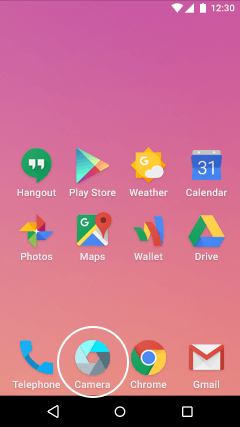
- After you are in the camera, point the lens towards the QR code , you must bear in mind that it must focus the code in a good way, since each of these are important for its recognition.
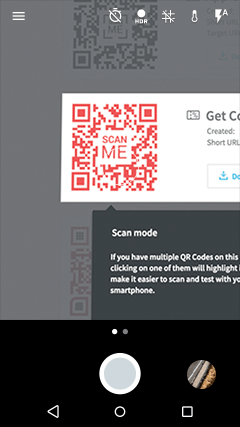
- Once you approach, the camera can automatically do 2 things, first take you directly to the page, download area or product information, or can issue a link to copy and paste in the browser of your choice.
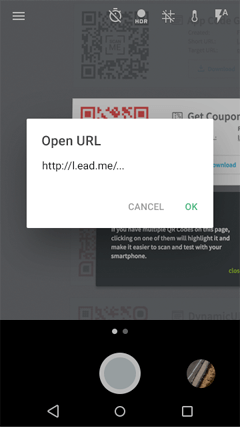
Second way to scan a QR code: Downloading Applications
Beetag Reader
Beetag Reader is one of the best two-dimensional QR and Datamatrix code readers, which will allow you to read any type of code regardless of the campaign.
UpCode Reader
Through Vcards technology, the interpretation of UpCode Reader is really good, since it will be working perfectly with autofocus cameras.
In addition to reading QR codes, with this application you will be able to read datamatrix and one-way codes, thus achieving a greater variety of functions in this application. If you want to download this application, it has 3 ways, from the mobile, by means of a text message or directly to the computer.
I-nigma Reader
I-nigma Reader is one of the most popular readers and this is due to the fact that it has compatibility with a large number of devices, which allows the code read to be shared easily and quickly, either by messages or by social networks such as Facebook or Twitter
It can be downloaded through:
- App Store.
- Android Market.
- BlackBerry App World.
QuickMark Reader:
One of the great advantages of QuickMark Reader is that it has support for terminals with iOS, Android, Windows Phone / Mobile and Symbian systems.
The reader can also be downloaded from:
- App Store.
- Android Market.
- Windows Phone Market Place.
These are the 2 easiest ways to capture the QR code, with which you can enjoy all the benefits that this wonderful technology can offer you anywhere in the world.