Regardless of the purpose we give it, the screenshots can be very useful, however when buying a new phone we may not know how to do this procedure. In this article we will show you how to take screenshots on Xiaomi devices.
Currently, most people make use of screenshots. Whether it is to save the data we have obtained for an investigation, save a photo of someone's profile on social networks or simply to save a conversation we have had with our friends by messages.
Methods to take a screenshot on a Xiaomi phone
As we mentioned, this procedure varies according to the brand of the phone and Xiaomi devices are no exception. Although it seems like a complicated procedure, it is very simple and instantaneous. Below we will show you the methods that Xiaomi offers its users to carry out this procedure in a simple way:
Screenshot through Hardware
As already stated, one of the ways to take the screenshots is through a combination of the hardware components. It is made up of the buttons on the outside of the phone, such as the volume up and down keys. In most Xiaomi devices the key combination to do this procedure is:
Power * button + Volume down button.
* The power button is the key with which you turn your device on and off.
Keep in mind that to make the screenshot correctly you must simultaneously press the keys mentioned above, as shown in the following image:

In this way you will have already taken your screenshot, which you can view and share from the phone gallery.
Screenshot through Software
Another way to take screenshots on Xiaomi phones is through the software. Unlike hardware, it is made up of components that are not palpable like applications.
To make the capture with this method, simply slide from the top down the notification bar of your phone, after that you will see the quick functions that are shown in it, one of them is called Screenshot, although also It can be called Screenshot as you can see in the following image:

Touching this option will automatically capture it. This method is a safe alternative when the power and volume down keys do not work correctly.
Screenshot through third-party applications
It should be noted that the aforementioned methods work correctly with most Xiaomi phones. However, if you want to know how to take screenshots on Xiaomi devices and your device does not carry out this procedure correctly, the Google Play Store offers us various third-party applications that will allow us to take screenshots, all you have to do is try some applications until you find the one that best suits your device, below are some:
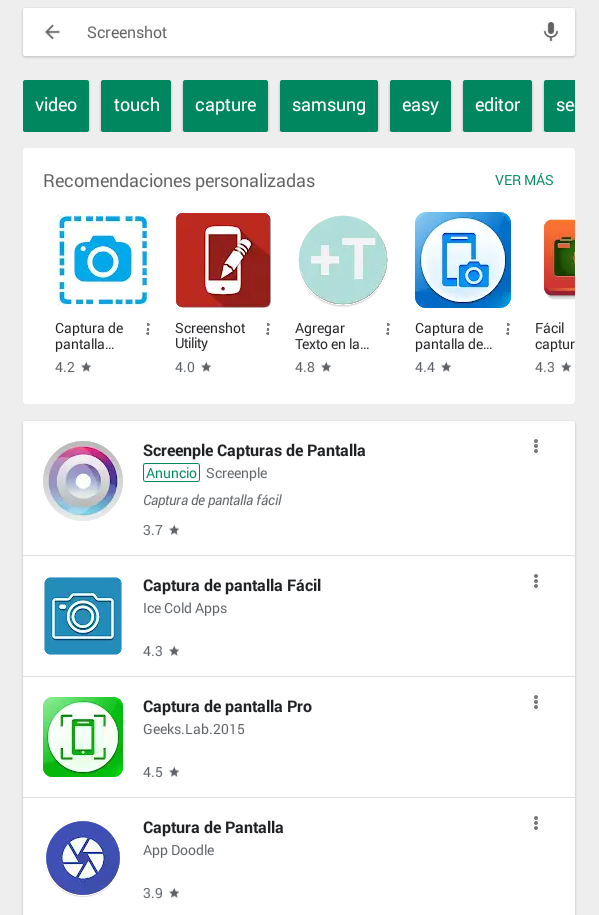
As you have seen, taking screenshots is a process that does not require a great deal of computer knowledge and that is very useful on various occasions, it is hoped that this information will be useful to you.
What is a screenshot
A screenshot also known as a screenshot or screenshot. It is a digital image that is made by the operating system to the content displayed on the phone screen.
Depending on the device, this procedure may vary. Some phones make these captures using a combination of the hardware keys, and others capture them through the software components.