Possibly you identify with the following situation: one day you wake up calmly and you will turn on your Samsung J1 phone to check the messages that your friends have sent you, but you realize that it is blocked and you do not remember the unlock pattern and you questions what do i do ?. The answer is: You must reset Samsung J1 by Hard Reset.
You'll be glad to know that it's not as complicated as it sounds. Situations like these have a solution. To learn how to perform this procedure step by step you must follow the following tutorial. Of course, any procedure you carry out with your phone is at your own risk. But do not worry if you do everything such we show you here in Cell phones, which should not have any problem when performing this process on your Samsung Galaxy J1 .
Methods
Hard reset (button combination)
Hard Reset is an abbreviation for hardware reset and consists of resetting the device to its initial state using the hardware components of the phone, that is, the buttons located on the outside of the device such as the volume up and down buttons.
A Hard Reset is very useful and brings benefits, because it deletes all the information that is registered in the phone and also optimizes the operating system, that is, the phone will work faster, as if it were from a package, this is advantageous if your phone is slow. An important detail to know is that the hard reset does not free your phone from mobile telephony, nor does it remove the pre-installed (factory) applications from the device.
Now that you know what a hard reset is, you can perform this procedure with your device, there is no reason to worry because the procedure is simple and safe, you just have to follow the steps shown below:
1. Turn off device
Turn off your phone, but don't remove the battery
2. Enter Recovery mode
Use the key combination with which you can access the recovery menu, which is the one that will allow you to do the hard reset, they vary depending on the device, in the case of a Samsung Galaxy J1 the key combination is as follows:
Power button * + Home button * + Volume up button as shown in the image:

* The power button is where you turn your device on and off
* The home button is where you go to the main page of the phone
3. The Recovery menu appears:
Simultaneously press the three mentioned buttons and then the phone will turn on normally, hold them down for approximately 3 seconds until the Recovery menu appears .
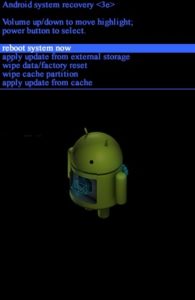
A detail that you must take into account is that in this menu the touch screen will not work, this is normal, so to carry out the procedure you must use the volume up button to increase, the volume down button to decrease and the power button to enter the different sections.
4. Wipe Data / Factory Reset:
As you will see, the image shows various options, as in this case we want to reset the phone, you just have to go to the section that says Wipe data Factory reset and enter it with the power button.
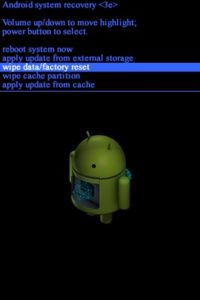
5. Delete all user data:
When you enter you will see many options, but you only have to go down to the option that says Yes, delete all user data , press the power button and the formatting will be carried out.
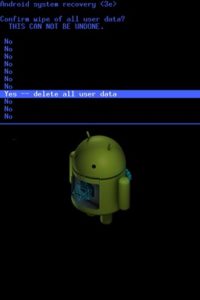
6. Reboot System now:
After this procedure has finished, it will take you to the main page of the recovery menu, you just have to select the section that says Reboot system now and press the power button and the phone will turn on, note that the phone may take time to turn on because it is He has erased all the information he had. At the end of this step you will finish the process of resetting Samsung J1 by means of Hard Reset
From the settings
All Android systems have the option of formatting through their settings menu. In this way, the Samsung Galaxy J1 can be restored from the factory through this simple and traditional alternative . You just have to follow the following steps:
- Go to the phone's settings or configuration menu . It is located in the main menu of the Android.
- Go to where it indicates System Settings >> Backup >> Factory data reset . If you can't find these options, you'll need to go to About phone >> Storage >> Backup and restore >> Factory data reset.
- The system will ask you to confirm the formatting of your mobile. You must accept this request to proceed with the reset of your mobile.
- The Galaxy J1 will be able to reboot repeatedly before finishing its formatting. When it has finished, the initial configuration menu of your Smartphone will appear.
Speed Dial
Most Samsung mobiles have the option to perform a quick and secure formatting through special dialing . Thus, it can be done from the Android system and without having to follow complicated procedures.
- Go to the dialing menu of your Samsung Galaxy J1 and dial the following code: * 2767 * 3855 .
- Finally, press the # key and proceed to make this dial. The mobile will proceed to format automatically and without making any request, so you must be completely sure of this.
After performing the hard reset
In this way you can reset a Samsung Galaxy J1 through the Hard Reset . Keep in mind that you will have eliminated all the information that it had, therefore you must make the initial settings such as the language, wi-fi connection, log in with your Gmail, among others. As we mentioned, it is a simple, fast and safe process, so you can not worry and do this procedure without fear that your phone will be damaged.
About Samsung Galaxy J1
The Samsung Galaxy J1 is a mobile phone that has excellent design and performance properties. Even so, like any other alternative, there may be a need to restore said mobile to its factory version.
The Samsung Galaxy J1 is a low-end mobile from this family of smartphones. It is characterized by having a 4.3-inch screen and having a weight of 122 grams. It has a RAM of 512 MB and has a Dual-core 1.2 GHz Cortex-A7.
The Galaxy J1 has a 4GB internal storage which can be expanded, by means of a MicroSD card, up to 256GB. Its main camera has a 5MP resolution that allows capturing videos in HD quality. In addition, it has a 2MP front camera for easy shots.
This mobile phone has Android version 4.4.4 (KitKat) installed from the factory. At the moment, you do not have the possibility to upgrade to newer versions.