If you are concerned about your privacy or have confidential conversations and you do not want them to find out who you are talking to, there are several ways to hide the conversations and even hide contacts, either in the WhatsApp application or in the mobile phone calendar .
In this article we will teach you how to do it in the simplest and fastest way , as well as the best applications you can use to guarantee that nobody can access your private conversations , find out with us and become an expert!
Hide a WhatsApp contact or conversation
Don't let your conversation be discovered. Whatever the reason you want to hide the conversation, you do not want anyone to read your conversations easily and without the need to install a new app, you can do it simply with your WhatsApp application.
Hide conversation on Android
Select the chat or conversation you want to hide, search for it among your messages and press for a couple of seconds until it is marked with a check.
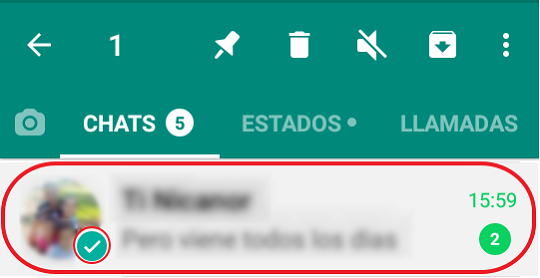
Once the contact has been marked, select the “archive chat” icon from the options that appear in the top bar , then a confirmation will appear that the message has been archived, but not deleted.
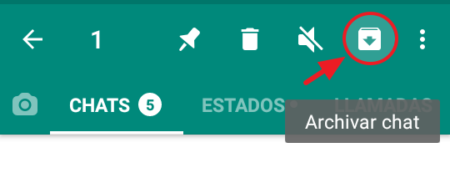 You can access the hidden conversation by sliding to the end of your conversations, in the last item where it says "Archived".
You can access the hidden conversation by sliding to the end of your conversations, in the last item where it says "Archived".
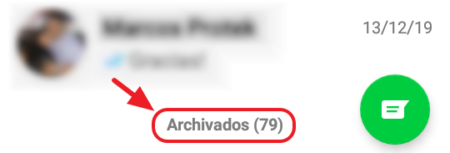 Finally, the chat you decided to hide will be saved in another section of the application, where all the messages, audios and images that you shared will remain .
Finally, the chat you decided to hide will be saved in another section of the application, where all the messages, audios and images that you shared will remain .
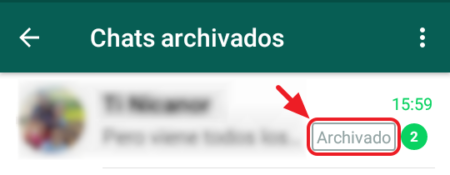
It is important that you perform this action whenever you want to hide the conversation, when they are rewritten , this chat will reappear in the main section.
Hide conversation on iPhone
It is important to know that this function does not delete the chat and that they will be unarchived again when you receive a message from this contact again.
Find the chat or contact you want to hide in your conversation list, then swipe left on the screen.
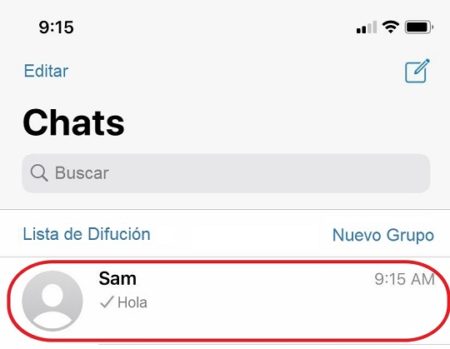
Two options will appear, click on "archive ", the conversation will automatically be saved in the "Archived Chats" section.
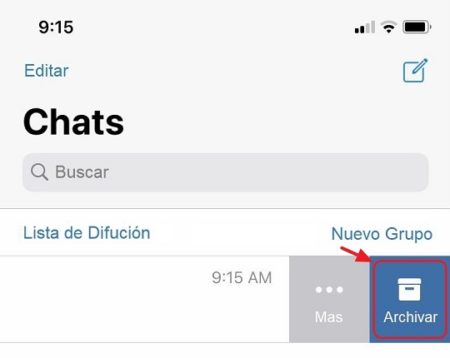
To see the hidden conversation, you must slide the Chats section to the bottom of the screen and press the "Archived Chats" section
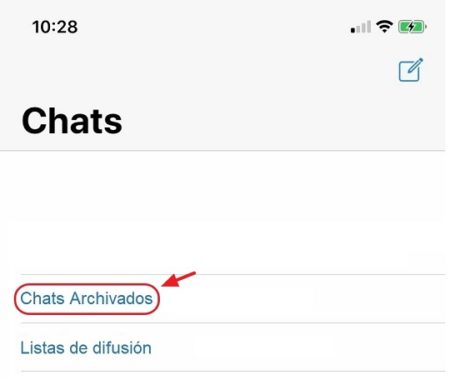
Hide contacts using apps
Applications are the best way to keep selected phone numbers hidden on Android , most of these can be downloaded for free from official stores, these are some of the best known:
HiCont (Android)
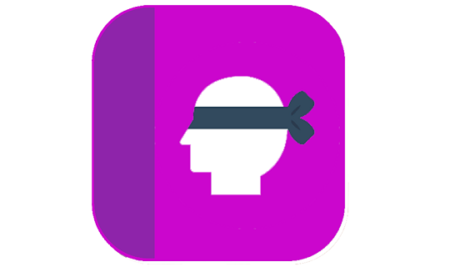
It is an application for Android devices that is available in the Play Store . It is very easy to use, just by adding the contact you want to hide in this application, it automatically becomes a hidden or private number that will not appear in your device's contact book.
Link: https://play.google.com/store/apps/details?id=com.amcompany.hiddencontact.hicont
ContactsPro X (iOS)

This application is found in the App Store available for free for iPhone or iPad devices . This application can be considered as a synonym of guarantee and security regarding contacts, you can hide conversations by messaging, registered calls and you can also hide photos. In addition to the usual contact information
Link: https://apps.apple.com/en/app/contactspro-x/id385964740
Shady Contacts
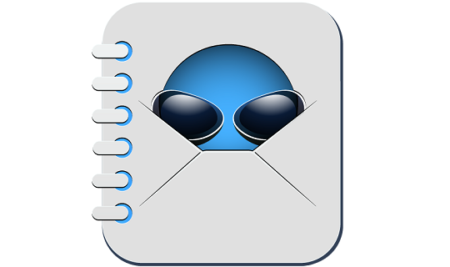
With this application you will not only be able to keep the registered contacts hidden, it also allows you to hide the text messages and some records of calls made to the device. It is quite secure, it even has PIN or pattern unlocking, so that users can choose the one that is easiest for them.
Link: https://sc.es.aptoide.com/app
Secure folder for Samsung devices

As its name implies, it is a "secure folder" that works correctly with Android. In order to save everything you want to hide in it, you only have to press the number of the contact you want to hide directly from the phone book, then use the option that says move to a safe folder and that's it, it will have already been stored in secret successfully.
Hide contacts without Applications
If you are one of those who prefer to avoid downloading thousands of applications on your cell phone, here are other options that you can take into account to hide contacts in the phonebook . You just have to follow these simple steps:
- The first thing is to access your contact book and add a new contact in the create new contact section.
- You must select your SIM card so that they are stored there, that is, you can save it as a new contact.
- Exit your contact book and enter again, when doing so press the settings option at the top of the screen and click on contacts to show , there you must choose the personalized list , where the contacts you want to have more private will be.
If you want the process to be successful, it is important that you do not check the option that says all the contacts when entering the SIM card again, this is the best way to keep your contacts hidden . This option works correctly on most Android devices.
Other options
To hide your contacts on WhatsApp, any of the previous methods works perfectly, but there are other ways to achieve it.
You can create an alternative Gmail account that is not linked to the instant messaging application . But, despite being a fairly effective method, it can generate complications when you want to write to that person on WhatsApp.
We hope that these tips and techniques have been very useful to you. See you soon!