There are occasions when there is a need to restore a mobile phone to its factory version due to various reasons, such as system failures, wanting to erase all kinds of information, or simply having plans to change owners.
The Samsung Galaxy A30 is an extremely comfortable and easy to use mobile phone, so its factory restoration also has these properties. Thus, there are a variety of methods to be able to format said mobile without any complications.
Keep in mind that formatting your mobile phone will mean the deletion of all types of data. For this reason, it is advisable to make a backup copy of the important information found within it.
Methods
Hard reset (button combination)
Hard reset is a forced version of mobile formatting . This is usually used when a cell phone does not respond, or it is impossible to carry out the restoration through its conventional modalities. To do this, you must follow the following steps:
- Turn off your Galaxy A30 . In case you cannot do this, you only have to press the power button with the volume down button for about 20 seconds until your mobile has turned off.

- Simultaneously press the Power + Volume Up buttons until the Samsung logo appears. Following this, a special mobile menu will appear. Attention, without having the power button from the previous step.

- Moving with the volume buttons, go to the “Recovery Mode” option and press it with the power button.
- In the new list of options, move to where it says "wipe cache partition" and select it with the power key.
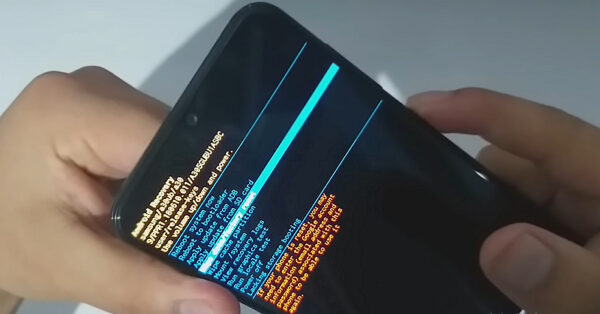
- After a few seconds, you will return to the previous menu. You should go to the option "wipe data / Factory reset" and press it.
- You will see a list of options with various NO and YES. You must go to the option that indicates "YES" and select it.
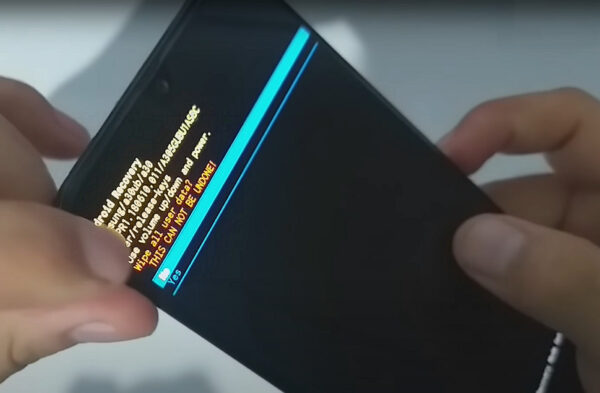
- Finally, go to where it indicates "reboot system now" and select that option. In this way, your Galaxy A30 will be factory restored.

Video of the GSM Prime channel that explains excellently how to perform the Hard Reset procedure on your Samsung Galaxy A30.
From the settings
The Galaxy A30 has the option of restoring through the settings menu, being the most common alternative that people use. Its advantage is that it is simple to carry out and does not pose any risk to the mobile . This formatting can only be used if you can enter the settings menu.
- Go to the settings or configuration of your mobile. It is located in the main menu of the Smartphone.
- Select System Settings >> Backup >> Factory data reset . If these options do not appear, you should go to About phone >> Storage >> Backup and restoration >> Factory data reset .
- Once this is done, the system will ask you to confirm the option of resetting the mobile to its factory version. You only have to accept to proceed with the formatting of the Galaxy A30.
- The mobile phone can be restarted multiple times until formatting is complete. When finished, the mobile configuration screen will appear.
Speed Dial
Every Samsung mobile, including the Galaxy A30, has an extremely fast and effective restoration option. This is speed dialing, a method that allows an almost instantaneous formatting to the mobile . To perform this procedure, the following steps must be followed:
- Access the speed dial option of your mobile and dial: * 2767 * 3855 .
- After that, simply press the # key and proceed to dial that number. In this way, your mobile will be formatted immediately.
About Samsung Galaxy A30
The Samsung Galaxy A30 has a 6.4-inch AMOLED screen. Regarding its resolution, it is capable of reaching 2,340 × 1,080p. It has a 4GB RAM and an Octa-core 2 × 1.8 GHz processor. Its less powerful version has a 3GB RAM.
As for its storage, its cheapest version has 64GB while the most expensive, it goes up to 128GB. In addition, this memory can be extended through a micro SD card. The Galaxy A30 has a 25 mega pixel front camera and a 2 mega pixel + 8 mega pixel + 5 mega pixel triple rear camera that give it great capture resolution.