On the Logo to start the application:
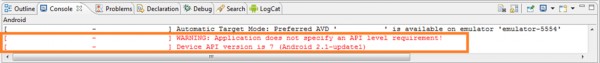
With the following distinctive line in the log:
WARNING: Application does not specify an API level requirement!
Although lets you run the application in the emulator, it is important fix to upload the application to the Market.
solution
Is fixed in the "Manifest.xml", just after the declaration of the opening line <manifest>, by adding the line:
<uses-sdk android: minSdkVersion = "n" />
Where n is the version of the API, which corresponds to the version of the platform used. You can see find matches in: page levels APIs Android
For the example of the images added 7, which corresponds to the version used to create this application, which is the version of Android 2.1.