Unlock Android phone with broken power key
Your Android smartphone has a broken power key and you don't know how to unlock the screen? There are several applications that help us and stand as an alternative solution to the now broken power button.
It is important, in these cases, to avoid turning off the phone as some models have the ability to turn on only via the dedicated key.
Unlock the smartphone with the volume keys
One of the first alternatives we have is to use the volume keys as if they were power keys and therefore have the possibility to unlock our device using a physical key anyway.
There are two methods:
- Check your device settings and see if this option is present
- Use a free app
The application that I recommend is Volume Unlock, tested on various devices and on an old tablet where the power button no longer worked and has always been an excellent solution.
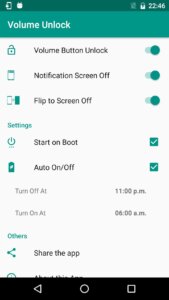
Application to unlock with volume keys - Download
Double tap on the display
The last option available is that of double tap on the display to unlock the device.
Some phone brands, such as Xiaomi, implement this feature by default and just activate it in the settings, so you can unlock and lock the device using the screen and avoiding the faulty power button.
If your device does not have this function then you can use a free app: Double Tap.
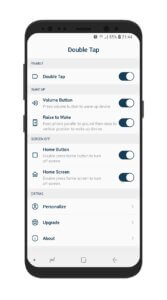
Application to unlock with double tap - Download
Hardware repair
Another possibility is to try to repair the power key, in some the key is only moved and just open the device and realign the plastic of the button with the key on the motherboard.
You can find videos on how to do this on YouTube by typing the name of your smartphone + repair power button or similar phrases (looking for it in English you will have a wider choice of videos to follow).